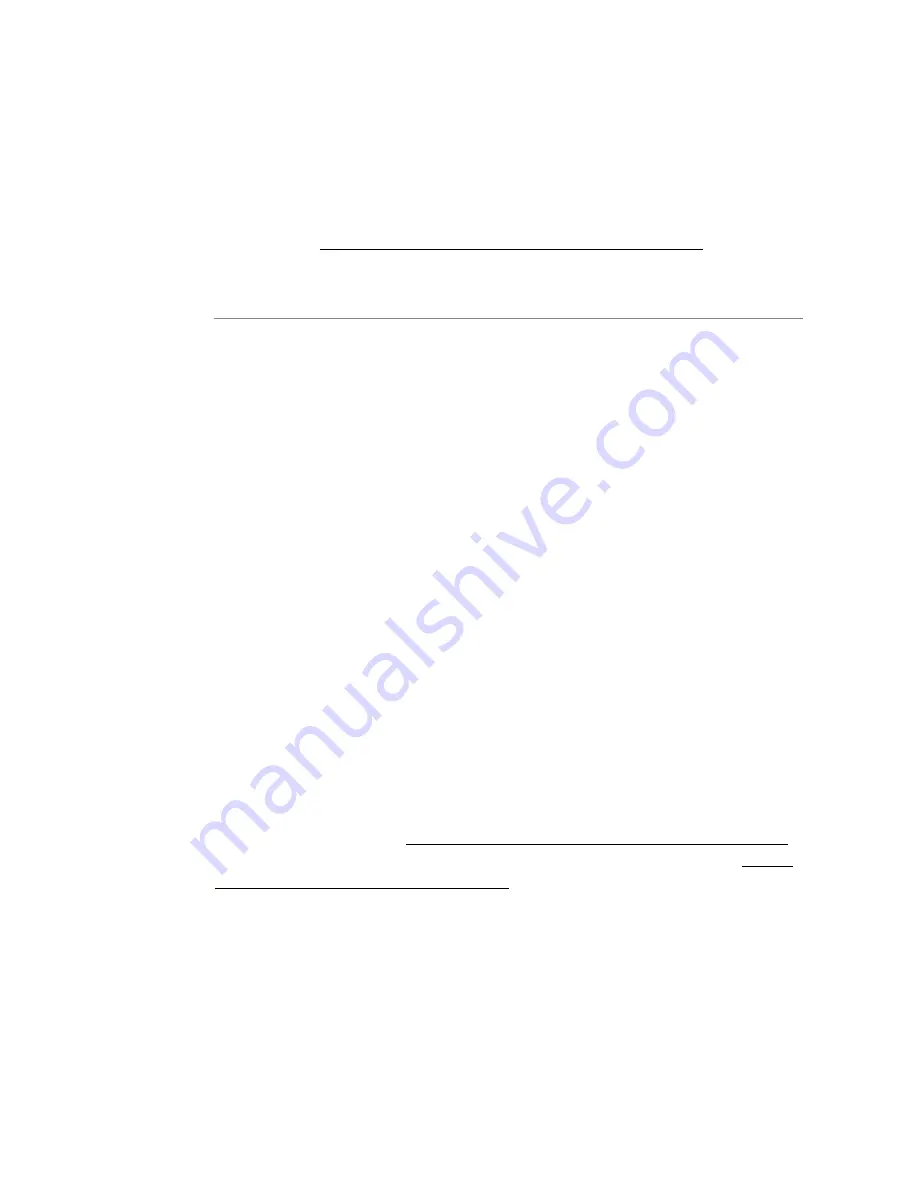
88
Mitel 6867 SIP / Mitel 6869 SIP
eud-1664/1.1 – R4.0 – 07.2015
Personalizing your phone
Removable key caps:
You can change the position of certain function keys or switch them with
other functions. You can swap the existing key caps or fit keys with the
additional key caps supplied. The key configuration must have been made
either by your system administrator or by yourself in the Self Service Portal
(see chapter "MiVoice Office 400 Self Service Portal", page 8).
Configuring or deleting a key assignment
You want to configure a configurable key with a call number, function or
busy lamp field, or to delete the key configuration.
Keys must be configured by your system administrator or by yourself in the
Self Service Portal (see "MiVoice Office 400 Self Service Portal", page 8).
An overview of the available functions can be found in the chapter "Over-
view of available functions", page 56.
Note:
A key that you have configured locally on your phone cannot be displayed
or overwritten over the Self Service Portal.
Function key
Removable key cap
Additional key cap (included
in the scope of delivery)
Call lists key
yes
Conference key
yes (Mitel 6867 SIP only)
1)
1)
Key can only be configured as a number or function key.
Line key L1
yes
Line key L2
yes
Line key L3
yes
Line key L4
yes
Phone book key
yes (Mitel 6867 SIP only)
1)
Forwarding button
yes
Voice mail key
yes
Redial key
yes
Deflect key
yes (Mitel 6867 SIP only)
yes













































