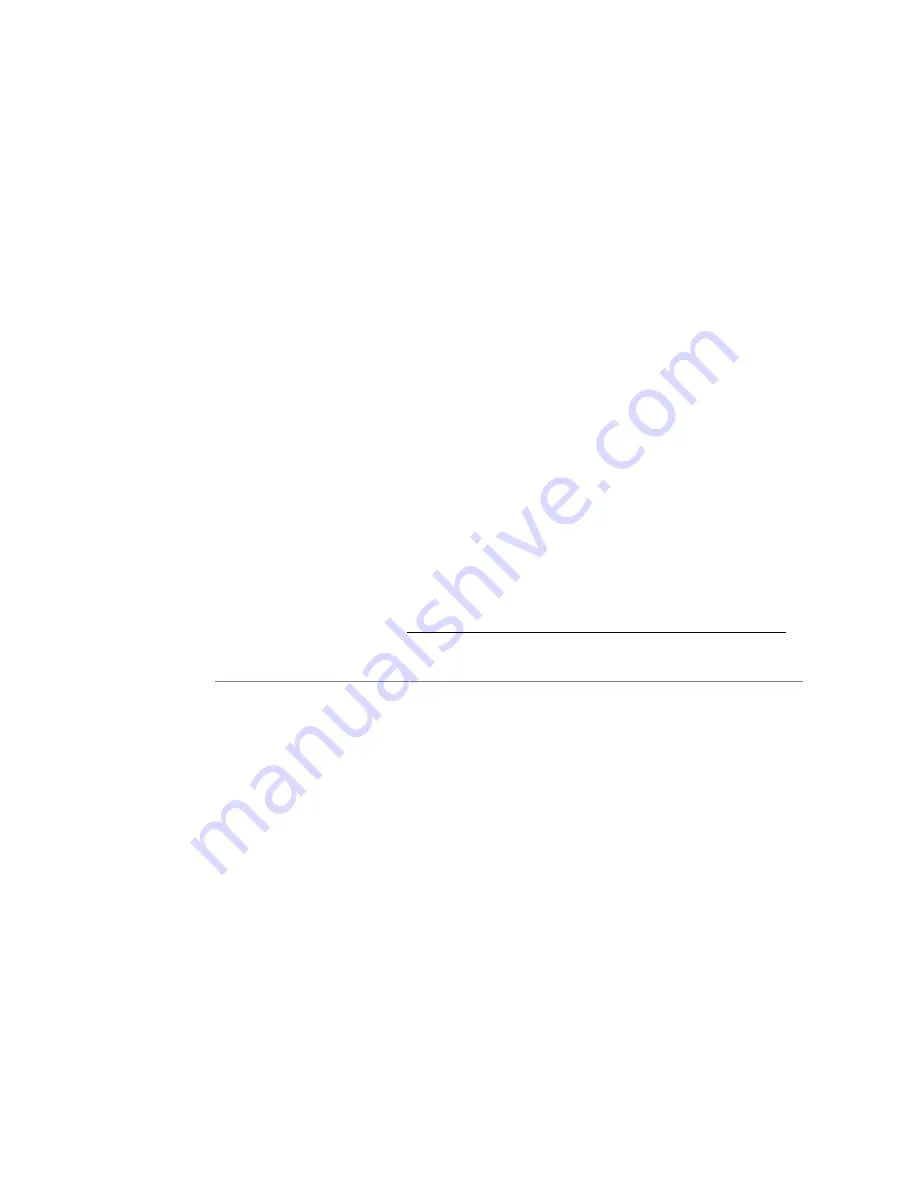
56
Mitel 6867 SIP / Mitel 6869 SIP
eud-1664/1.1 – R4.0 – 07.2015
Phoning
Alarm cancellation delay:
Your system administrator can set a delay (0-
60 seconds, depending on the Mitel system phone). During this delay the
user can enter another call number in order not to trigger a call on the hot-
line destination number. If the user does not dial another phone number
during this predefined time or puts the handset back down again, a con-
nection with the Hotline number is automatically set up. Contact your sys-
tem administrator for more information.
Overview of available functions
This section contains a list of all the functions you can store under a con-
figurable key via the Self Service Portal. Please note that the selection of
functions depends on the selected phone and its authorisation level.
More information on how to save functions to a configurable key using
function commands and a function code can be found in the online help for
Self Service Portal (see "MiVoice Office 400 Self Service Portal", page 8).
Using the hotline:
User needs help. He picks up the handset of his phone or presses the Loud-
speaker key.
➔
A connection with the hotline number is automatically set up after a prede-
fined time without the user having to do anything else.
Function
Description
Agent: Log in/out
Log in/out to/from the queue as an agent (control of
routing in the queue).
Agent: Wrap-up time log
in/out
Activate/deactivate agent wrap-up time.
Agent: Break log in/out
Activate/deactivate agent break.
Show alarm state
Display of the current alarm state.
Picking up a call from a
user group
Pick up a call for another user in the user group.
Park call
Keep a call party on hold without keeping a phone line
busy. This function is not available in Release 4.0.
Call list: Answered calls
Call list for answered calls.
Call list: Menu
Direct access to the system menu
Call list
.
Call list: Unanswered calls
Call list for unanswered calls.
Call list: Redial list
Call list for dialled call numbers.
















































