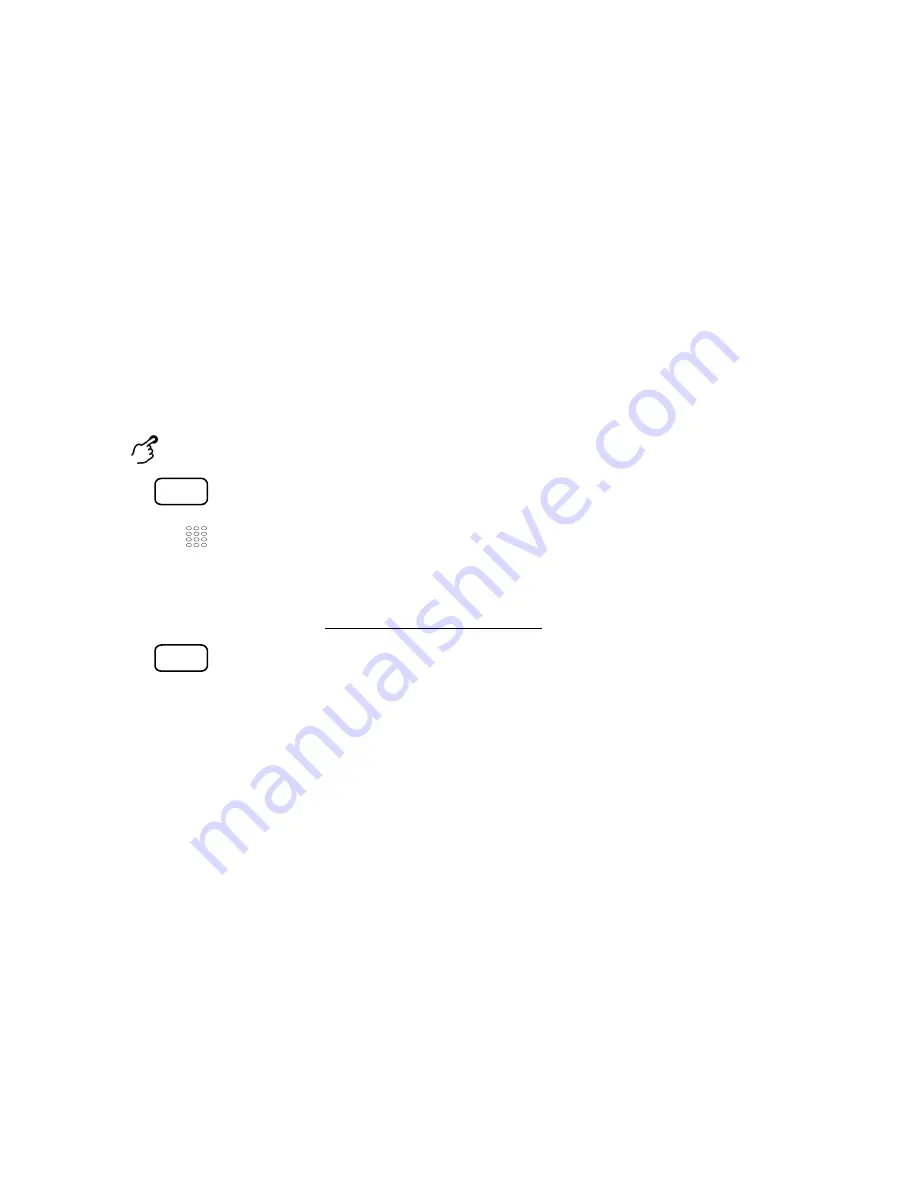
Phoning
Mitel 6867 SIP / Mitel 6869 SIP
55
eud-1664/1.1 – R4.0 – 07.2015
Log out:
To free up a phone, you need to log off again. To ensure a phone is not
blocked for other users if you forget to log off, your system administrator
can set up a logoff process with an automatic time limit:
• After a certain amount of time after login (e.g. 6 hours and 30 min.).
• At a certain time (e.g. 6:30pm)
Notes:
• If no user is currently logged in a free seating phone, possibly only
emergency calls are allowed.
• As long as you do not have your own phone or are not logged on to a
Free Seating phone, your caller will obtain either the busy signal or be
forwarded to a preconfigured destination, depending on the system
configuration.
Hotline
The hotline is typically used for lift phones, emergency phones, or for baby
alarms or hotline in the hospitality/hotel branch.
A user needs help and picks up the handset or presses the Loudspeaker
key. The user is automatically routed to the preconfigured hotline destina-
tion number stored in the MiVoice Office 400 communication system. The
person responsible answers the call and is connected with the user seek-
ing help.
Log in free seating:
Press the
Free Seating: Log in/out
softkey.
Enter phone number and PIN and confirm with the
OK
softkey.
➔
You are now logged in and can use the free seating phone with your personal
settings. The LED on the function key lights up.
Note:
The default PIN setting ‘0000’ is not accepted (for more information on the PIN,
see chapter "Changing the PIN", page 79).
Log out free seating:
Press the
Free Seating: Log in/out
softkey.
➔
The display with the call number is displayed.
Depending on the system configuration enter the PIN and confirm with the
OK
softkey.
➔
You are now logged off; the free seating phone is now available again to other
users.
Note:
You are automatically logged off if your system administrator has set up an auto-
matic logoff process.
☛






























