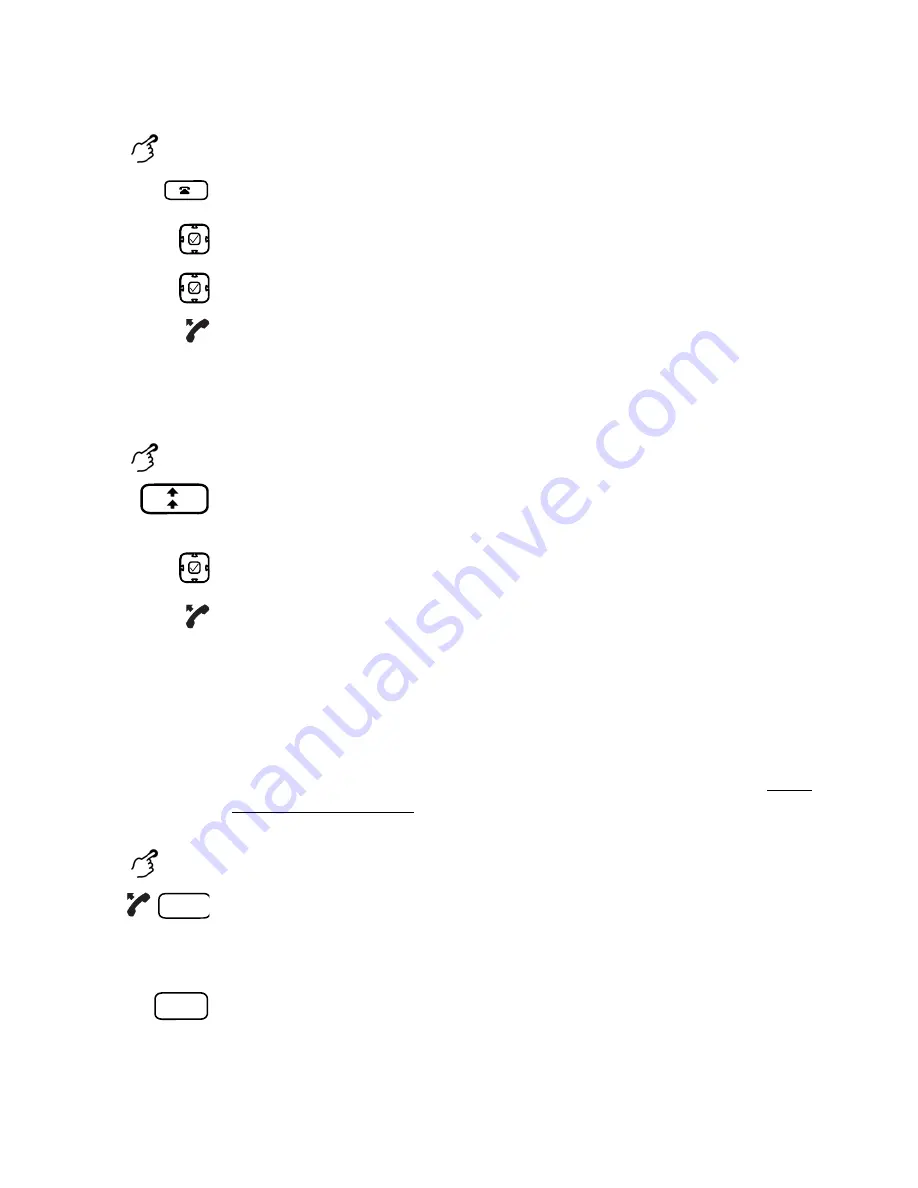
Phoning
Mitel 6867 SIP / Mitel 6869 SIP
35
eud-1664/1.1 – R4.0 – 07.2015
Dialling with a configurable key
You want to call someone whose phone number is stored under a config-
urable key.
To find out how to configure a configurable key, refer to the chapter "Con-
figuring keys", page 86.
Call list for unanswered/answered calls:
Press the call list key.
Scroll to
Unanswered
or
Answered
and press the navigation key to the right.
➔
The display shows a list of the last unanswered/answered calls.
Scroll through the list until the user you want is displayed.
Pick up the handset.
➔
The call number of the user is dialled.
Note:
Once the call has been successfully connected, the entry is deleted from the
unanswered call list.
Redial list:
Press the Redial key.
➔
List of the last dialled entries is displayed.
To scroll through the call numbers last dialled, press the navigation key down-
wards.
Pick up the handset.
➔
The call number of the user is dialled.
Phoning with the handset:
1. Pick up the handset.
2. Press the desired configurable key.
➔
The phone number is dialled.
Using your phone in handsfree mode:
Press the desired configurable key.
➔
The phone number is dialled.






























