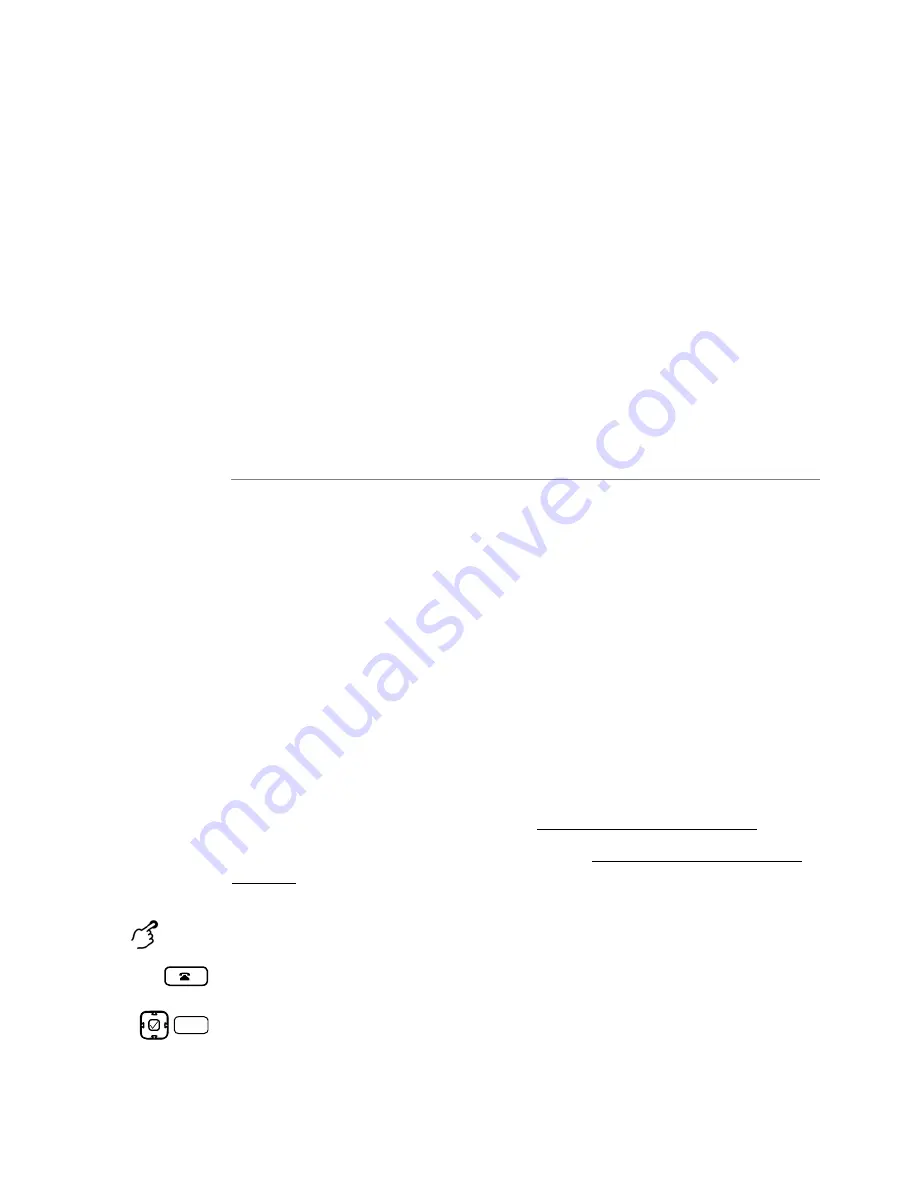
Phoning
Mitel 6867 SIP / Mitel 6869 SIP
65
eud-1664/1.1 – R4.0 – 07.2015
Operating call lists and voice messages
In this section, you will learn how to use call lists and voice messages
which are stored in the MiVoice Office 400 communication system.
Editing options for the call list
The call lists (unanswered/answered calls and redial list) include a maxi-
mum of 30 entries each. Missed calls are signalled on the display; the
message LED in the call lists key shines red.
The call list display depends on the settings in the MiVoice Office 400 com-
munication system. Contact your system administrator for more information.
The following options are available for further editing of the entries:
The call lists can be operated via the call lists key, the system menu or a
function key, or via the redial key (see "Configuring keys", page 86).
More information on call lists can be found in "Dialling from the call list",
page 34.
Menu
Description
Delete all
Deleting all entries from a specific call list.
Detail
Available detailed information:
• Call number / name
• Call date and time
• Number of call attempts
• Presence status of the user
Delete
Delete entry.
Note:
If you delete an entry in the unanswered calls list, then
any voice messages for this entry are also deleted.
Entries with voice messages that have not been
retrieved cannot be deleted.
Dial
Calling a user back.
Options in the call list:
Press the call list key.
1. Scroll to the call list you want and press the
Select
softkey.
2. Scroll through the list until the user you want is displayed.






























