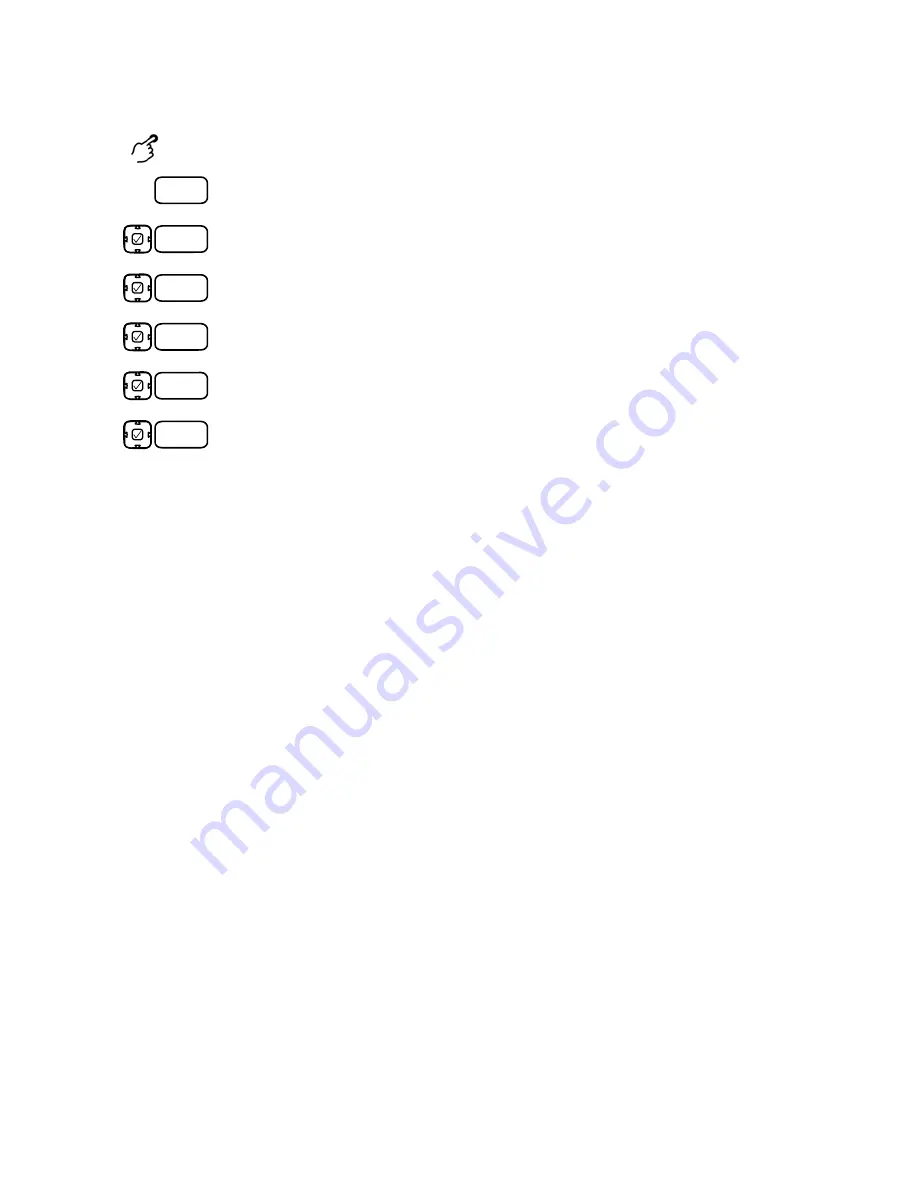
Phoning
Mitel 6867 SIP / Mitel 6869 SIP
67
eud-1664/1.1 – R4.0 – 07.2015
Organisation within the team (busy lamp
field)
This section explains the different options provided by your phone to
communicate in a team.
Using the busy lamp field key
You and your team partners want to be reachable at all times as a team
and be able to communicate with one another as quickly as possible.
By pressing a single key you can call a team partner or answer a call for
anyone in the team. When a team partner makes a call, the LED for the
corresponding busy lamp field key lights up. This tells you when a team
partner is busy. The busy lamp field key LED flashes to indicate that the
team partner is receiving a call.
You will get the same information by pressing the info key followed by the
required busy lamp field key (not possible if the busy lamp field key is
saved to a key on a Mitel M680 or Mitel M685 expansion key module.
Options in the voice mail:
Press the function key for
Voicemail
.
Play voice message:
Select the entry you want and press the
Play
softkey.
Calling up detailed information on a voice message:
Select the entry you want and press the
Detail
softkey.
Deleting a voice message:
Select the entry you want and press the
Delete
softkey.
Deleting all voice messages:
Select an entry and delete all entries with the
Delete all
softkey.
Forwarding voice messages:
1. Select the entry you want and press the
Forward
softkey.
2. Enter the call number and press the
Send
softkey.
3. If you wish to keep a copy of the voice message, answer the question with the
Yes
softkey.






























