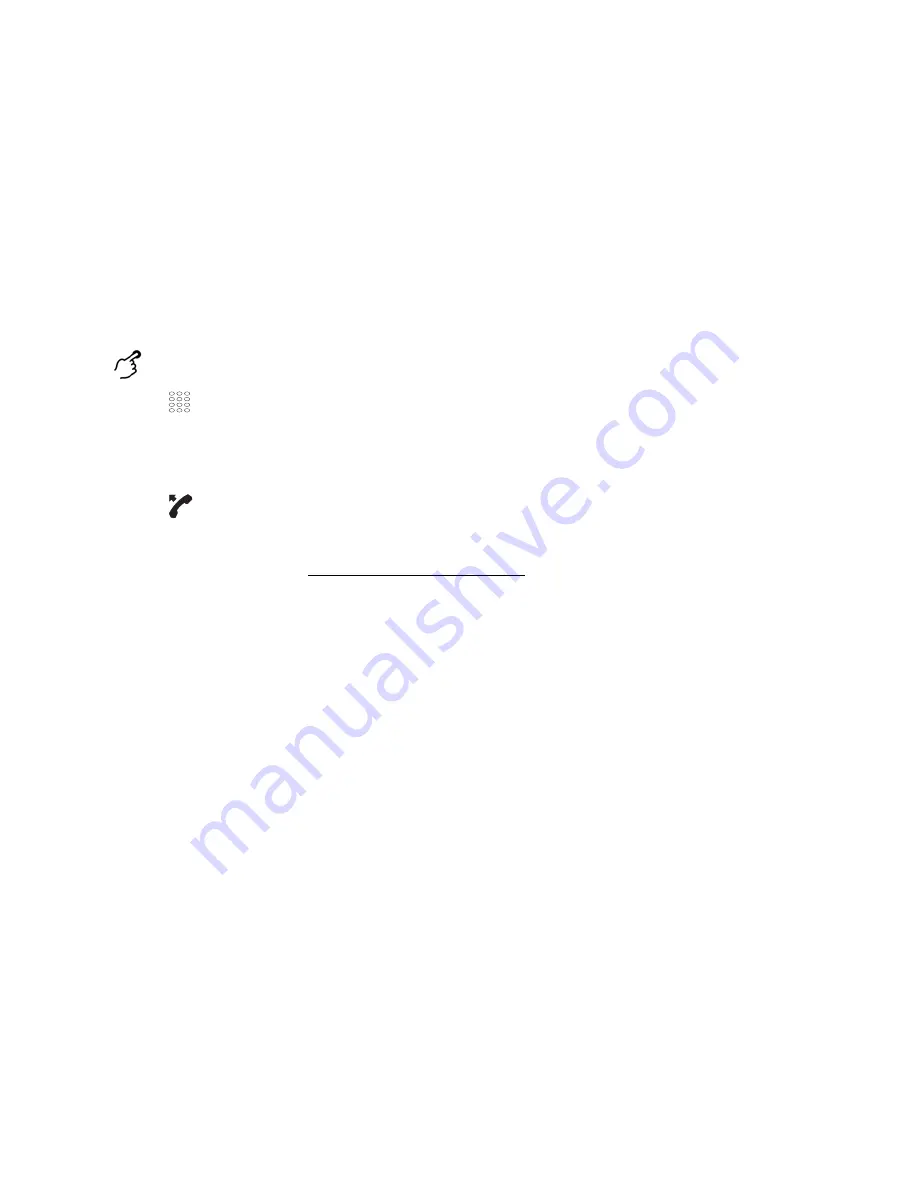
38
Mitel 6867 SIP / Mitel 6869 SIP
eud-1664/1.1 – R4.0 – 07.2015
Phoning
Private call with PIN
You want to make a private call on your phone or on another Mitel phone.
With the aid of your PIN you can use any phone to make an external call
with your own personal settings, even if that phone is locked for external
calls. The called party's display shows your personal phone number and
not the number of the phone from which you are making your call. Any call
charges incurred will be charged to you. The call number dialled is not
stored in the last-number redial list.
Using functions before/while in a call
This section explains the special features provided by your phone
before you make a (second) call or while you are in a call.
Requesting a callback
You want to talk to a certain person. The person is busy or does not
answer. You can make callback requests to both internal and external
users. Not all providers support this function.
If the called party is busy, you can activate an automatic callback. In this
case, your phone will start ringing as soon as the party you are trying to
reach goes on-hook. When you pick up the handset, the person you want
to call is dialled directly. If the called party does not answer, you can also
request a callback. The user then obtains a message indicating your call-
back request on his display.
Private call with PIN:
1. Enter function code #46 followed by your internal call number.
2. Enter your PIN.
3. Enter the external call number directly, without the exchange access digit.
Pick up the handset.
➔
The phone is now enabled. The external user is called.
Note:
The default PIN setting ‘0000’ is not accepted (for more information on the PIN,
see chapter "Changing the PIN", page 79).
☛






























