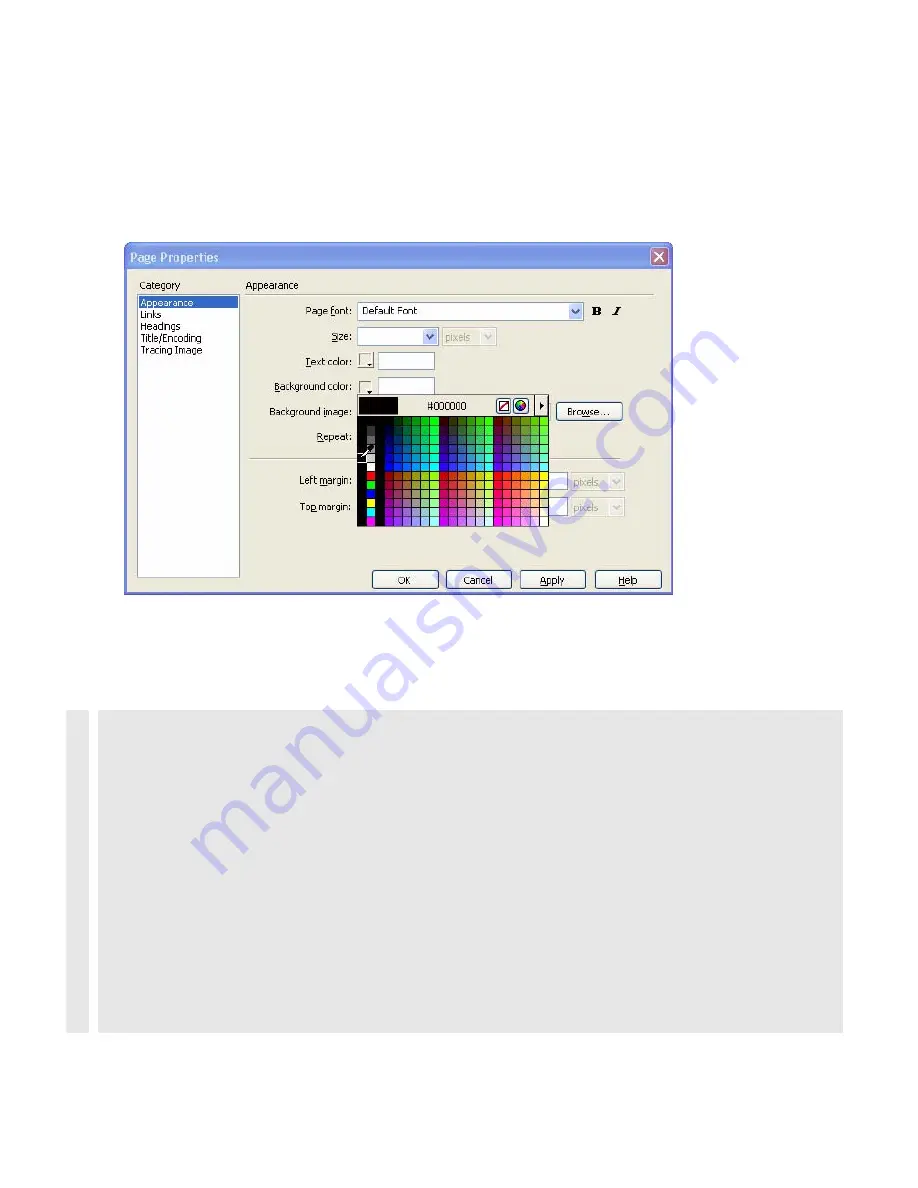
Add color to the page
71
1.
Select Modify > Page Properties.
2.
In the Appearance category of the Page Properties dialog box, click the
Background Color color box and select black (#000000) from the color
picker.
ABO
U
T
...
Picking colors
In HTML, colors are expressed either as hexadecimal values (for example, #FF0000) or
as color names (red). A web-safe color is one that appears the same in Netscape Navigator and Microsoft
Internet Explorer on both Windows and Macintosh systems when using 256-color mode. There are 216
common colors, and that any hexadecimal value that combines the pairs 00, 33, 66, 99, CC, or FF (RGB
values 0, 51, 102, 153, 204, and 255, respectively) represents a web-safe color.
You can select colors in Dreamweaver by entering hexadecimal values in the appropriate text boxes, or
by selecting a color from the color picker. The color picker uses the 216-color web-safe palette; selecting
a color from this palette displays the color’s hexadecimal value. To use the color picker, click on the color
box and use the eyedropper to select a color.
You can also use the color picker to match colors. For example, if an image on your page contains a
certain shade of blue and you want the background color of a table cell to match it, you can select the
table cell, click on the color box to open the color picker, move the eyedropper over the blue in the image,
and click the mouse button. The color picker fills the selected area with the closest match possible to the
color you clicked with the eyedropper. If you select colors by this method, however, the color that the
color picker chooses for you may not be a web-safe color.
Summary of Contents for DREAMWEAVER 8-GETTING STARTED WITH...
Page 1: ...Getting Started with Dreamweaver...
Page 8: ...8 Contents...
Page 10: ......
Page 46: ...46 Dreamweaver Basics...
Page 48: ......
Page 128: ...128 Tutorial Formatting Your Page with CSS...
Page 136: ...136 Tutorial Publishing Your Site...
Page 138: ......
Page 189: ...Add a Repeat Region XSLT object 189 3 Select Insert XSLT Objects Repeat Region...
Page 196: ...196 Tutorial Displaying XML Data...
Page 216: ......
Page 230: ...230 Understanding Web Applications...
Page 236: ...236 Installing a Web Server...
Page 254: ...254 Setup for Sample ColdFusion Site...
Page 268: ...268 Setup for Sample ASP NET Site...
Page 284: ...284 Setup for Sample ASP Site...
Page 300: ...300 Setup for Sample JSP Site...
Page 320: ...320 Setup for Sample PHP Site...






























