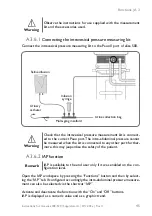A 3 | Functions
52
Instructions for Use elisa 300-500 | Supplement A |
SW 2.09.x
| Rev. 11
The change of an accessory is also documented in the trend data.
Selecting a new patient in the standby mode will set all accessories to the “Off”
status.
A 3.9
Reference loops
On the Reference loops tab, up to five reference loops can be saved with the
corresponding times:
• First select the button to which you want to assign the loop.
• The selected button changes its colour when touched.
• Tap the Save button, and then tap Enter to save the reference loop; the date
and time will be displayed in the designated button.
• When you touch the designated button again, the stored reference loop will
be shown as a coloured area under the current loop (grey).
You can overwrite stored reference loops by selecting the corresponding button
and saving another loop.
The stored reference loops will be deleted when you select a new patient.
A 3.10
Capnometry
Summary of Contents for elisa 300
Page 3: ...elisa 300 elisa 500 Instructions for Use Basic Manual ...
Page 62: ...5 General information 60 Basic Instructions for Use elisa 300 500 SW 2 09 x Rev 11 ...
Page 217: ...elisa 300 elisa 500 Instructions for Use Supplement A Manoeuvres Functions Ventilation Modes ...
Page 351: ...CO2 Mainstream Sensor LeoCap Instructions for Use Supplement B ...
Page 379: ...Multi Gas Sensor LeoLyzer Instructions for Use Supplement C ...
Page 407: ...Pulse Oximetry and LeoClac Instructions for Use Supplement D ...
Page 437: ...Medical Equipment Interface elisa megs Instructions for Use Supplement F ...
Page 440: ...4 Instructions for Use Supplement F elisa megs Rev 03 This page is intentionally left blank ...