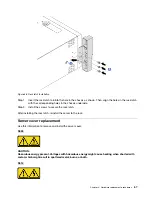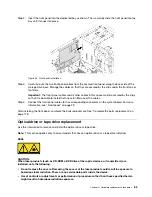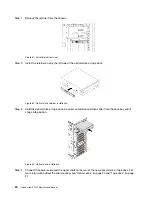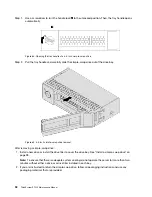Step 2. Align the pins on the front fan with the corresponding holes in the chassis. Then, pivot the front fan
forward until it snaps into place.
Figure 46. Front fan installation
Step 3. Connect the front fan cable to the corresponding fan connector on the system board. For the
location of the system fan connectors, see “System board components” on page 24.
After installing the front fan, complete the parts replacement. See “Complete the parts replacement” on page
178.
Rear fan replacement
Use this information to remove and install the rear fan.
Note:
This section applies only to server models that have the rear fan installed.
S033
CAUTION:
Hazardous energy present. Voltages with hazardous energy might cause heating when shorted with
metal, which might result in spattered metal, burns, or both.
S009
CAUTION:
To avoid personal injury, disconnect the fan cables before removing the fan from the device.
.
Hardware replacement procedures
77
Summary of Contents for ThinkSystem ST550 7X09
Page 1: ...ThinkSystem ST550 Maintenance Manual Machine Types 7X09 and 7X10 ...
Page 8: ...vi ThinkSystem ST550 Maintenance Manual ...
Page 36: ...28 ThinkSystem ST550 Maintenance Manual ...
Page 188: ...180 ThinkSystem ST550 Maintenance Manual ...
Page 206: ...198 ThinkSystem ST550 Maintenance Manual ...
Page 210: ...202 ThinkSystem ST550 Maintenance Manual ...
Page 219: ......
Page 220: ......