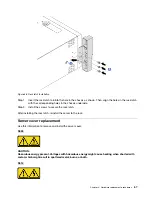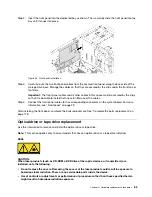RAID super capacitor module replacement
Use this information to remove and install the RAID super capacitor module.
Note:
This topic applies only to server models that have RAID super capacitor modules installed.
The RAID super capacitor module protects the cache memory on the installed RAID adapter. You can
purchase a RAID super capacitor module from Lenovo.
For a list of supported options, see:
http://www.lenovo.com/us/en/serverproven/
Remove a RAID super capacitor module
Use this information to remove a RAID super capacitor module on the air baffle.
Ground package before opening”
Before removing a RAID super capacitor module:
1. If the server is installed in a rack, extend the server from the rack.
2. Remove the server cover. See “Remove the server cover” on page 68.
To remove a RAID super capacitor module, complete the following steps:
Watch the procedure
. A video of the removal process is available:
• Youtube:
https://www.youtube.com/playlist?list=PLYV5R7hVcs-Acsjj4tU79GzKnWG316BYn
• Youku:
http://list.youku.com/albumlist/show/id_50483452
Step 1. Disconnect the RAID super capacitor module from the extension cable.
Step 2. Gently press the tab on the air baffle and then remove the RAID super capacitor module from the
air baffle as shown.
Figure 41. RAID super capacitor module removal
70
ThinkSystem ST550 Maintenance Manual
Summary of Contents for ThinkSystem ST550 7X09
Page 1: ...ThinkSystem ST550 Maintenance Manual Machine Types 7X09 and 7X10 ...
Page 8: ...vi ThinkSystem ST550 Maintenance Manual ...
Page 36: ...28 ThinkSystem ST550 Maintenance Manual ...
Page 188: ...180 ThinkSystem ST550 Maintenance Manual ...
Page 206: ...198 ThinkSystem ST550 Maintenance Manual ...
Page 210: ...202 ThinkSystem ST550 Maintenance Manual ...
Page 219: ......
Page 220: ......