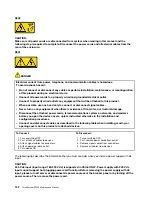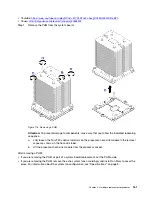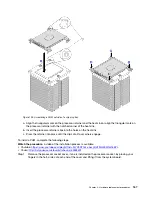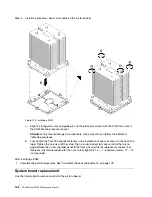Remove the hot-swap power supply cage
Use this information to remove the hot-swap power supply cage.
Ground package before opening”
Before removing the hot-swap power supply cage:
1. If the server is installed in a rack, extend the server from the rack.
2. Remove the server cover. See “Remove the server cover” on page 68.
3. Remove the air baffle. See “Remove the air baffle” on page 72.
4. Remove the hot-swap power supplies. See “Remove a hot-swap power supply” on page 144.
5. Remove the power interface board. See “Remove the power interface board” on page 156.
To remove the hot-swap power supply cage, complete the following steps:
Figure 116. Hot-swap power supply cage removal
Step 1. Remove the screws that secure the hot-swap power supply cage.
Step 2. Push the hot-swap power supply cage toward the front of the server. Then, remove the hot-swap
power supply cage out of the chassis.
Install the hot-swap power supply cage
Use this information to install the hot-swap power supply cage.
158
ThinkSystem ST550 Maintenance Manual
Summary of Contents for ThinkSystem ST550 7X09
Page 1: ...ThinkSystem ST550 Maintenance Manual Machine Types 7X09 and 7X10 ...
Page 8: ...vi ThinkSystem ST550 Maintenance Manual ...
Page 36: ...28 ThinkSystem ST550 Maintenance Manual ...
Page 188: ...180 ThinkSystem ST550 Maintenance Manual ...
Page 206: ...198 ThinkSystem ST550 Maintenance Manual ...
Page 210: ...202 ThinkSystem ST550 Maintenance Manual ...
Page 219: ......
Page 220: ......