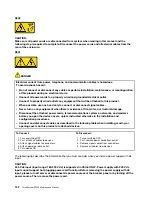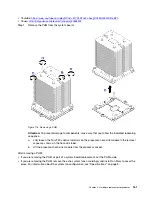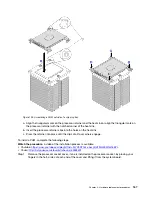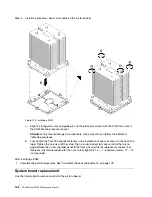b. Install the square retainer.
Figure 121. Installing a processor retainer
1) Position the processor on the new retainer so that the triangular marks align; then, insert the
unmarked end of the processor into the retainer.
2) Holding the inserted end of the processor in place, flex the opposite end of the retainer down
and away from the processor until you can press the processor under the clip on the retainer.
To prevent the processor from falling out of the retainer after it is inserted, keep the processor-
contact side up and hold the processor-retainer assembly by the sides of the retainer.
3) If there is any old thermal grease on the processor, gently clean the top of the processor using
an alcohol cleaning pad.
Note:
If you are applying new thermal grease on the top of the processor, make sure to do it
after the alcohol has fully evaporated.
3. If you are replacing a processor:
a. Remove the processor identification label from the heat sink and replace it with the new label that
comes with the replacement processor.
.
Hardware replacement procedures
165
Summary of Contents for ThinkSystem ST550 7X09
Page 1: ...ThinkSystem ST550 Maintenance Manual Machine Types 7X09 and 7X10 ...
Page 8: ...vi ThinkSystem ST550 Maintenance Manual ...
Page 36: ...28 ThinkSystem ST550 Maintenance Manual ...
Page 188: ...180 ThinkSystem ST550 Maintenance Manual ...
Page 206: ...198 ThinkSystem ST550 Maintenance Manual ...
Page 210: ...202 ThinkSystem ST550 Maintenance Manual ...
Page 219: ......
Page 220: ......