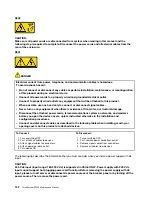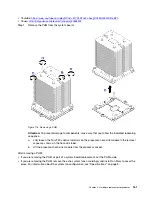After removing the power supply, do the following:
1. Install a new power supply or install the power-supply filler to cover the power supply bay. See “Install a
hot-swap power supply” on page 150.
2. If you are instructed to return the old hot-swap power supply, follow all packaging instructions and use
any packaging materials that are provided.
Install a hot-swap power supply
Use this information to install a hot-swap power supply.
Ground package before opening”
The following tips describe the type of power supply that the server supports and other information that you
must consider when you install a power supply:
• The standard shipping has only one power supply installed in the server. For redundancy and hot-swap
support, you must install an additional hot-swap power supply. Certain customized models might be
shipped with two power supplies installed.
• Ensure that the devices that you are installing are supported. For a list of supported optional devices for
the server, go to:
http://www.lenovo.com/us/en/serverproven/
Notes:
– Ensure that the two power supplies installed on the server have the same wattage.
150
ThinkSystem ST550 Maintenance Manual
Summary of Contents for ThinkSystem ST550 7X09
Page 1: ...ThinkSystem ST550 Maintenance Manual Machine Types 7X09 and 7X10 ...
Page 8: ...vi ThinkSystem ST550 Maintenance Manual ...
Page 36: ...28 ThinkSystem ST550 Maintenance Manual ...
Page 188: ...180 ThinkSystem ST550 Maintenance Manual ...
Page 206: ...198 ThinkSystem ST550 Maintenance Manual ...
Page 210: ...202 ThinkSystem ST550 Maintenance Manual ...
Page 219: ......
Page 220: ......