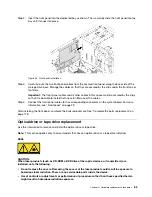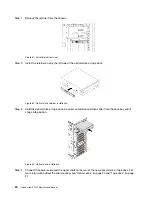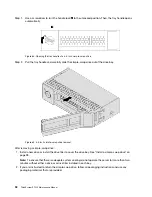Step 2. Press the release tab in the direction as shown and then pull the front panel out of the dedicated
bay.
Figure 53. Front panel removal
Step 3. Take the front panel out of the chassis.
Note:
Adjust any cables that might impede your operation.
If you are instructed to return the old front panel, follow all packaging instructions and use any packaging
materials that are provided.
Install the front panel
Use this information to install the front panel.
Ground package before opening”
To install the front panel, complete the following steps:
Watch the procedure
. A video of the installation process is available:
• Youtube:
https://www.youtube.com/playlist?list=PLYV5R7hVcs-Acsjj4tU79GzKnWG316BYn
• Youku:
http://list.youku.com/albumlist/show/id_50483452
Step 1. Touch the static-protective package that contains the new front panel to any unpainted metal
surface on the server. Then, take the new front panel from the package and place it on a static-
protective surface.
84
ThinkSystem ST550 Maintenance Manual
Summary of Contents for ThinkSystem ST550 7X09
Page 1: ...ThinkSystem ST550 Maintenance Manual Machine Types 7X09 and 7X10 ...
Page 8: ...vi ThinkSystem ST550 Maintenance Manual ...
Page 36: ...28 ThinkSystem ST550 Maintenance Manual ...
Page 188: ...180 ThinkSystem ST550 Maintenance Manual ...
Page 206: ...198 ThinkSystem ST550 Maintenance Manual ...
Page 210: ...202 ThinkSystem ST550 Maintenance Manual ...
Page 219: ......
Page 220: ......