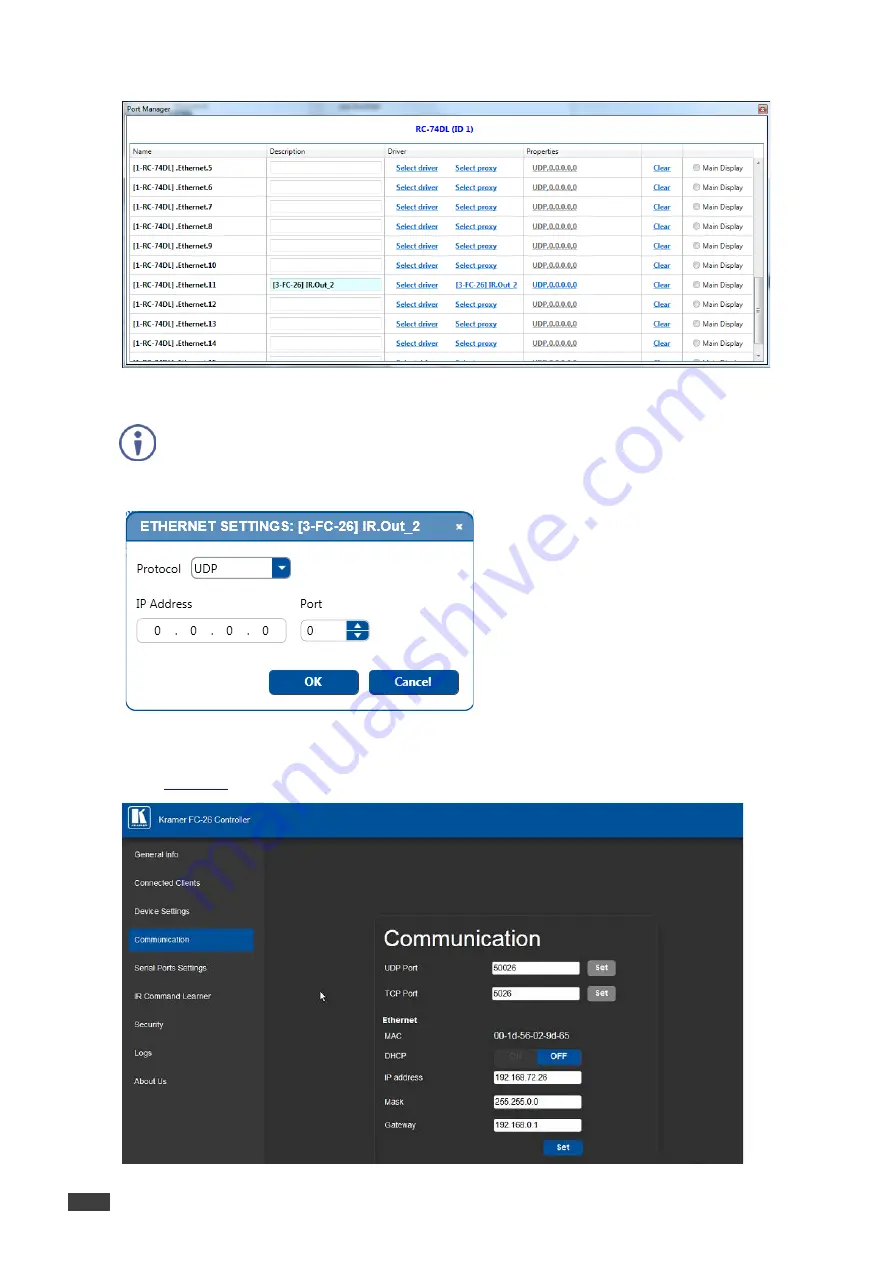
78
K-CONFIG - Defining the Control Room via the Project Navigator
3.
Click OK. Ethernet.11 port is assigned:
Figure 132: Control Gateway Device – Select a Port
Note that you can either assign a Control Gateway port or a regular driver to the Ethernet port on the
master controller. If at this stage you decide to select a driver it will run over the gateway port
.
4.
Click the UDP, 0.0.0.0 in the Properties column. The following window appears:
Figure 133: Control Gateway Device – Ethernet Settings for IR Port
5.
Select the Protocol type set the IP number, and the port number as defined in the
FC-26
Web pages (see
, for example):
Figure 134: Control Gateway Device – FC-26 Communication Web Page






























