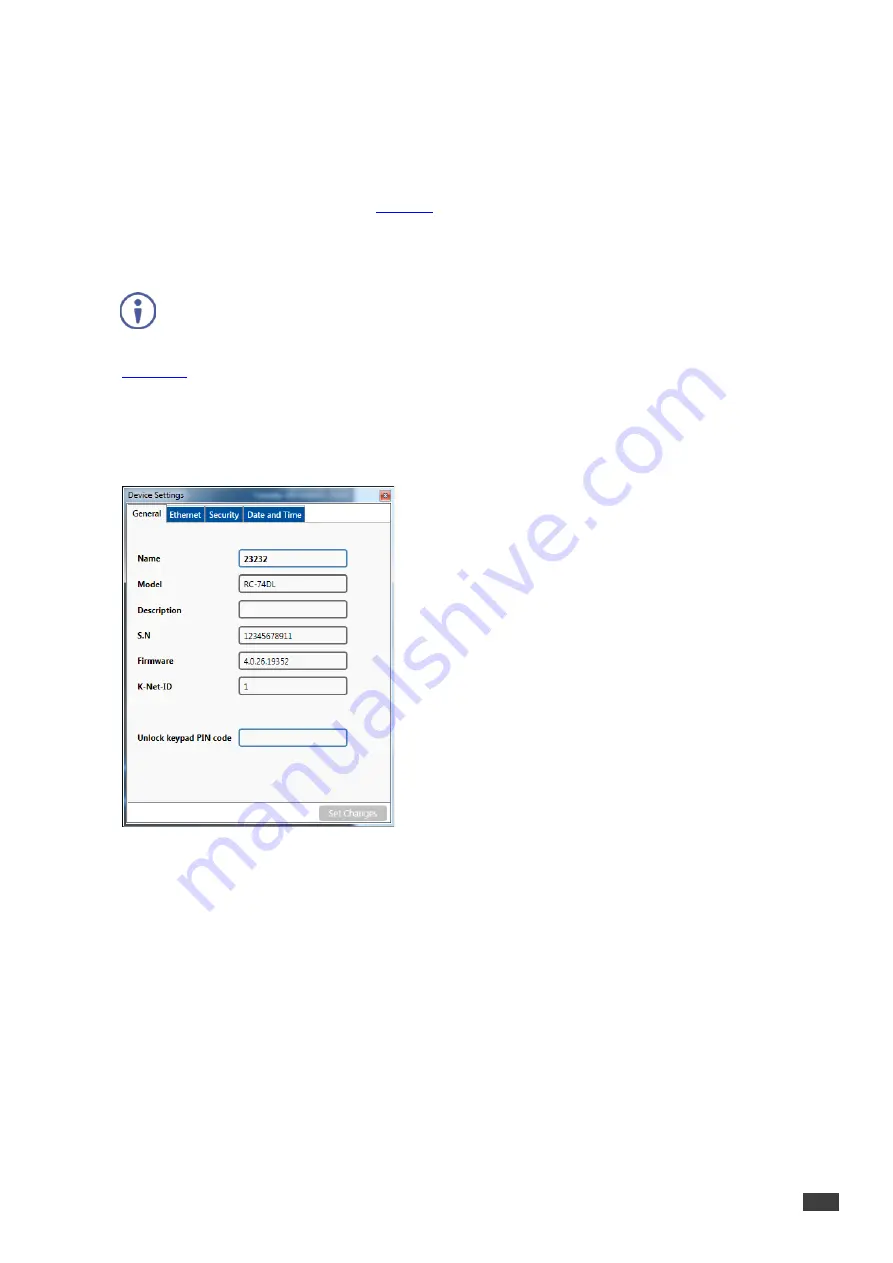
K-CONFIG –
Connecting to the Device
157
10.4
Device Settings Window
The Device Settings window reads the data from the connected room controller device.
To connect the room controller device
:
1.
Click the Connect button on the main window or select Connect from the Device menu.
The Connect window appears (see
2.
Select the connection method to the standalone controller or master room controller and click the Connect
button (in the Connection Method Window).
Device setting readout is possible with standalone room controllers and K-NET master room controller
or Aux K-NET devices connected with a K-NET cable to their master room controller, as defined in the
Room Control tree.
shows the general device settings tab, which includes the (master and auxiliary) room controller device
information: Name, Model, Description, S.N (Serial Number), Firmware, K-Net-ID and the Unlock keypad PIN code text
box where you can set the key pressing sequence to press to unlock the keypad in case it is locked by a trigger
(activated by pressing a button, a schedule or via Web Access).
Since the button key number does not appear on the actual keypad, the system integrator should inform the user regarding the key
sequence.
Figure 294: General Device Settings
If you want to view the auxiliary device settings select that device in the
Project Navigation
area:






























