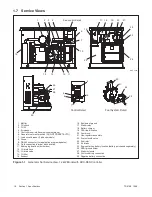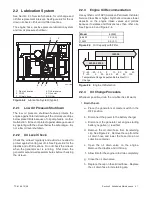TP-6196 10/09
27
Section 3 Troubleshooting
Section 3 Troubleshooting
3.1 Introduction
Corrective action and testing in many cases requires
knowledge of electrical systems and electronic circuits.
Have an authorized distributor/dealer or trained service
technician perform testing and service.
Refer to the engine service manual for engine service
information.
See List of Related Materials for the
document part number.
If the troubleshooting procedures in this section identify
a bad part, refer to the parts catalog for replacement part
numbers.
See the List of Related Materials in the
Introduction for the parts catalog number.
3.2 Initial Checks
When troubleshooting, always check for simple
problems first.
Check for the following common
problems before replacing parts:
!
Loose connections or damaged wiring.
!
Dead battery.
!
Fault shutdown.
Check for a fault code on the
controller display. Section 4.4 describes the warning
and shutdown fault codes.
!
Blown fuses.
Fuses in the wiring harness protect the
controller, SCR module, and relay interface board. A
battery charger fuse is located in the positive battery
lead. Always check and replace the fuses before
replacing other components.
!
Incorrect controller settings.
Always check the
controller configuration settings before replacing the
controller. Section 4.5 contains the instructions for
checking and changing the controller configuration.
!
Inadequate fuel supply.
Check for damaged
primary
or
secondary
fuel
regulators,
loose
connections to the fuel solenoid valve, a damaged or
closed fuel shutoff valve, an empty LP fuel tank, or
other problems with the fuel supply. Check the fuel
supply pressure to the generator set.
See
Section 6.12, Fuel Systems.
3.3 Troubleshooting Chart
Use the following table as a reference in troubleshooting
individual problems. Generator set faults are listed in
groups and include likely causes and remedies. The
simplest and most likely causes of the problem are listed
first; follow the recommendations in the order shown.
The reference column provides additional sources of
information in this and related manuals regarding the
problem and solution.
Troubleshooting Chart
Problem
Possible Cause
Corrective Action
Reference
Generator
set does not
crank
Weak or dead battery
Recharge or replace battery.
If battery is weak or dead, check battery charger fuse, power
supply, and operation.
Generator Set
O/M
Battery connections
Check for reversed or poor battery connections.
—
Open circuit in
engine/controller
connections
Check for loose connections.
Check the wire harness continuity.
Section 6.15
Section 8
Blown fuse F3, controller Replace fuse; if fuse blows again, check circuit and components. Section 6.13
Section 8
Blown fuse F2, relay
interface board (RIB)
Replace fuse.
Section 6.13
If fuse blows again, disconnect the board leads one at a time to
identify the cause of the blown fuse:
Lead 70A at the fuel valve
Lead IGN at the ignition module
Lead 71A at the starter relay
Leads FP and FN at the rotor
Repair or replace the component causing the blown fuse.
Section 8,
ADV-6835
If fuse continues to blow and the previous step did not identify
the cause, check the continuity of leads FP and FN and the
leads from the P14 connector. Replace any bad leads. Use a
pin pusher to remove leads from the connector, if necessary. If
replacing the leads does not solve the problem, replace the RIB.
Section 8,
ADV-6835
Section 4.8 or
5.7
Summary of Contents for 12RES
Page 2: ......
Page 6: ...TP 6196 10 09 6 Notes ...
Page 34: ...TP 6196 10 09 34 Section 3 Troubleshooting Notes ...
Page 52: ...TP 6196 10 09 52 Section 4 ADC 2100 and DC 2200 Controllers Notes ...
Page 72: ...TP 6196 10 09 72 Section 5 ADC RES and DC RET Controller Notes ...
Page 100: ...TP 6196 10 09 100 Section 6 Component Testing and Adjustment Notes ...
Page 131: ......