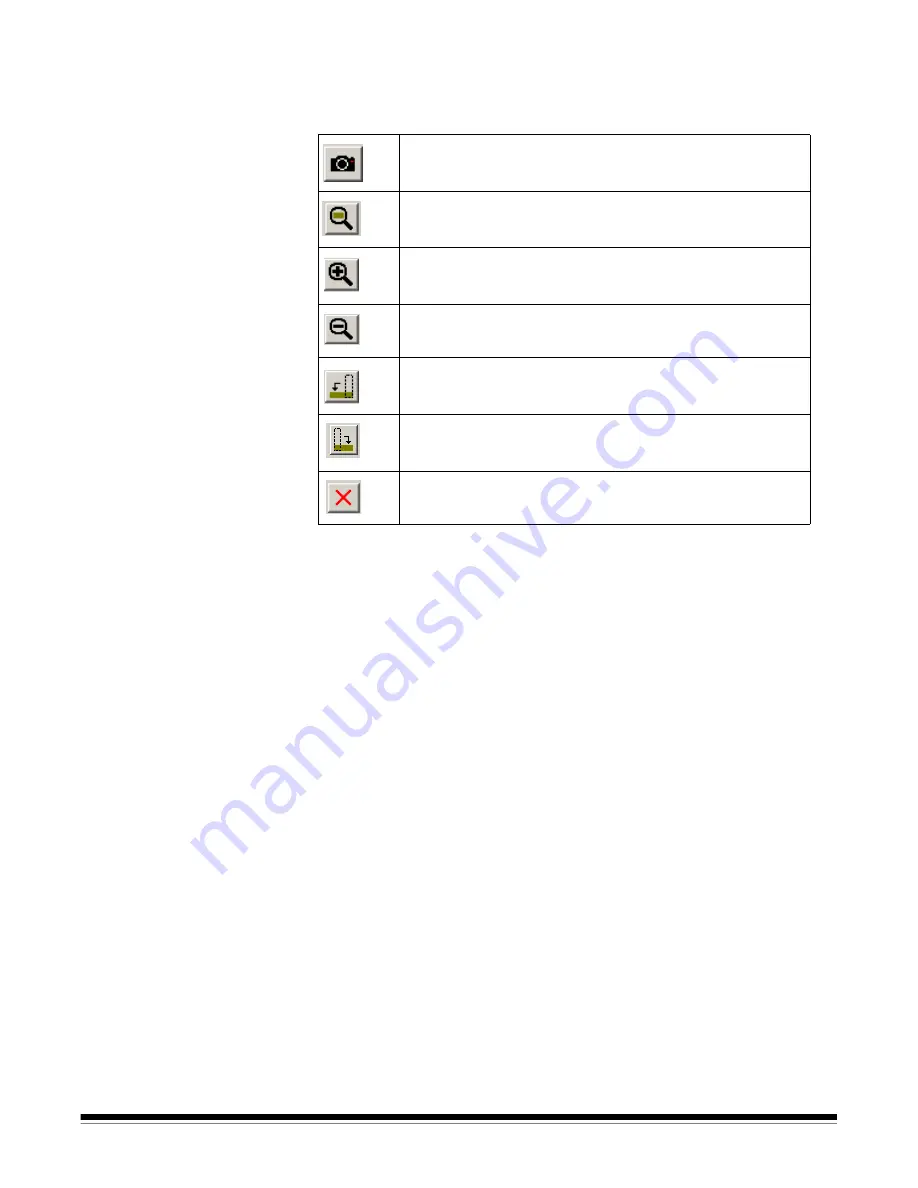
A-61593 September 2007
2-13
Image Monitor
— when you select an item from the Document List, the
image will be displayed in the window to the right. Once displayed, you
can use these Toolbar buttons
.
displays the front or back side of the scanned document.
redisplays the image to the original size.
magnifies the image by X%.
reduces the image by X%.
rotates the image 90 degrees to the left.
rotates the image 90 degrees to the right.
closes the Image Display window.
















































