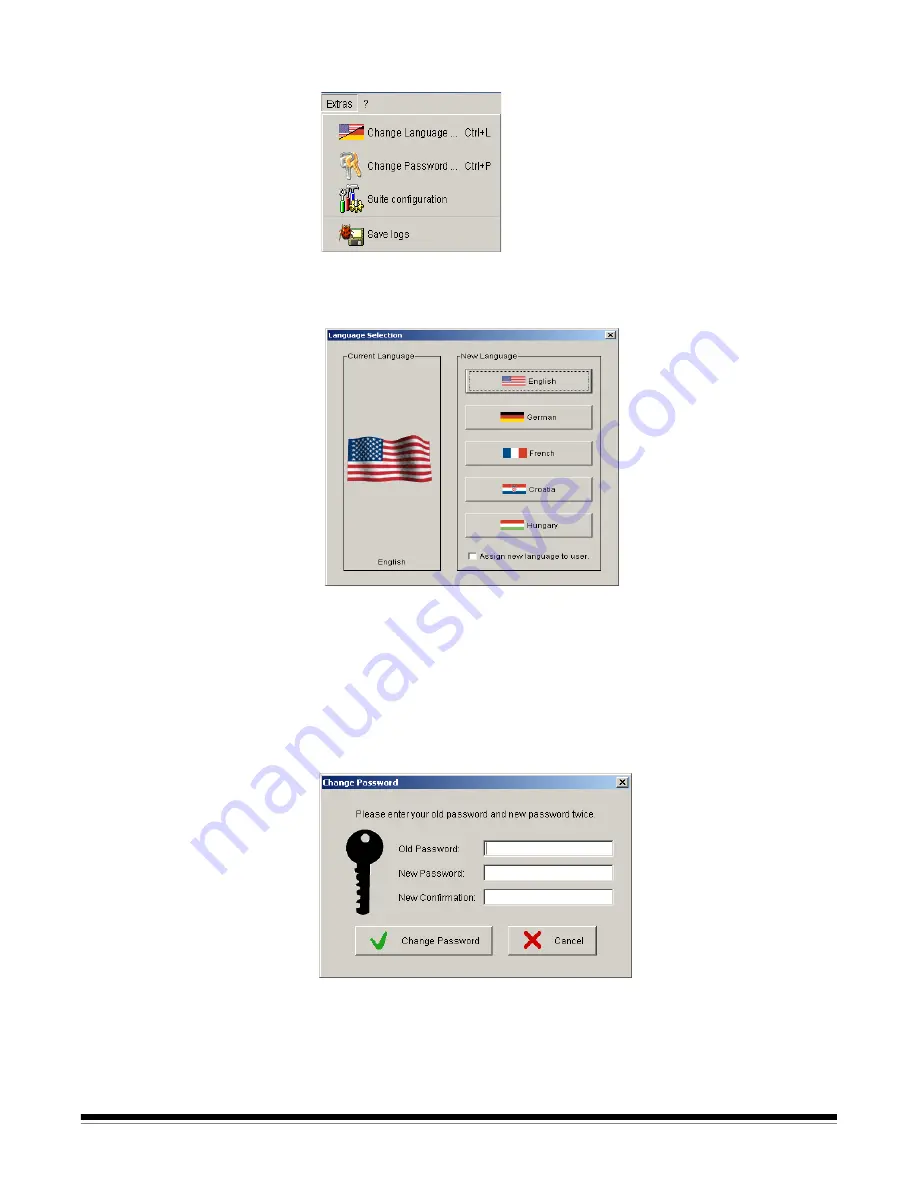
2-6
A-61593 September 2007
Extras menu
The Extras menu provides the following options.
Change Language
— displays the Language Selection window which
allows you to change the language of the operating system software.
The language can be changed at any time without closing the run.
• Select the language of choice. Once selected, the window will close
and the operating system software will be displayed in the selected
language.
NOTE: Select
Assign new language to user
to assign the selected
language permanently to the current user.
Change Password
— displays the Change Password window which
allows you to change the password of the current user.
Passwords are
case-sensitive
.
1. Enter the current password in the
Old Password
field.
2. Enter the new password in the
New Password
and
New
Confirmation
fields.
3. Click
Change Password
.





























