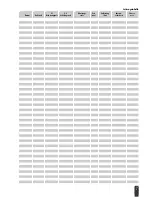Individual settings
Proceed according to the scheme: press “Reset”
Display: all segments
now press “SET” longer: menu: Individual Settings
Display:
Total kilometers e.g. “odo 1120”
1. Deletion of total kilometers
Function: Deletion of total kilometers
Jointly press “Plus” + “Minus”
Display:
“odo 0.”
Press “Set”: switchover to next setting
Display:
data OFF or On
Or
Skip deletion of total values by pressing “SET” only
Display:
data OFF or On
2. Storage of defaults
Press “Plus” or “Minus”
Defaults for time, energy, distance, age, target pulse
and initial power are stored permanently
Function:
ON = Storage also after “Reset”
Off = Storage until next “Reset”
Press “Set”:
Switchover to next setting
Display:
SPEED and DISTANCE
3. Display of kilometers or miles
Press “Plus” or “Minus”
Function:
selection of kilometer or miles display
Press “Set”: selected unit (flashing) is accepted and
switchover to the next setting
Display:
ENERGY
4. Display of energy consumption in kjoule or kcal
Press “Plus” or “Minus”
Function:
Selection of the energy consumption display
Press “Set”: selected unit (flashing) is accepted and
switchover to the next setting
Display:
MAXPULSE OFF or ON
5. Alarm sound for exceeding maximum
Press “Plus” or “Minus”
Function:
Switch alarm sound on or off.
Press “Set”: selected setting is accepted and “Restart”
of the display
Display:
restart of the display
26
GB
Training and Operating Instructions
=>
=>
=>
=>
=>
Summary of Contents for SF1B
Page 143: ...143 RUS SF1B SF2B SF3B SF4B SF5B SF1B SFB SF2B SF4B SF5B SF2B SF1B SF3B...
Page 145: ...POLAR Plug In 07937 600 POLAR Plug In 07937 650 HRC1 HRC2 145 RUS SF1B SF2B SF3B SF4B SF5B...
Page 146: ...146 RUS G 11 0 499 HRC HRC Programm 25 400 0 220 0 99 9 0 199 AVG AVG 0 99 59 1 11...
Page 147: ...3 0 25 Power 5 5 4 POWER 147 RUS SF1B SF2B SF3B SF4B SF5B 0 9999...
Page 155: ...155 RUS P1 P2 O...
Page 156: ...HEINZ KETTLER GmbH Co KG Postfach 1020 D 59463 Ense Parsit www kettler net docu 1445j 09 14...