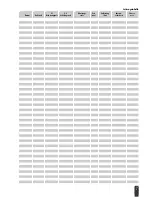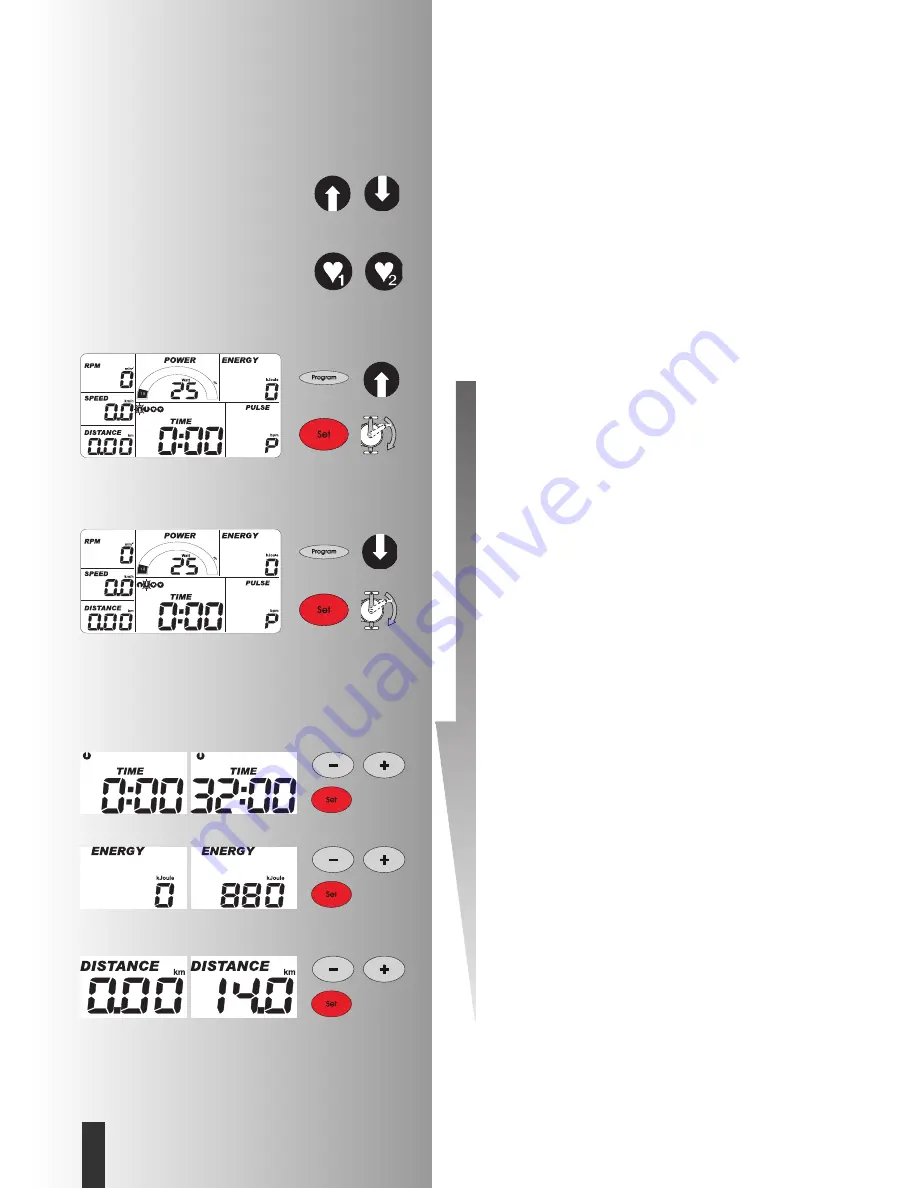
Training
The computer is equipped with 4 training programs. 2
power and 2 pulse programs.
1. Training by power defaults
• (PROGRAM) “Count Up”
• (PROGRAM) “Count Down”
2. Training by pulse defaults
• (PROGRAM) “HRC1 Count Up”
• (PROGRAM) “HRC2 Count Down”
Training by power defaults
(PROGRAM) “Count Up”
• Press “PROGRAM” until symbol: “Count Up” flashes.
Start training, all values count up.
or
• Press “SET”: default section
• “Plus” or “Minus”: change power.
Start of training all values count up.
(PROGRAM) “Count Down”
• Press “PROGRAM” until symbol: “Count Down” flas-
hes.
The program counts from an entered value down > 0.
If there is no entry, the training starts in program
“Count Up”.
For starting the program, at least one entry for time,
energy or distance is required.
• Press “SET”: default section
Default section
Display:
time default “TIME”
Time default
• Enter values with “Plus” or “Minus” (e.g. 32:00)
Confirm with “SET”.
Display:
next menu energy default “ENERGY”
Energy default
• Enter values with “Plus” or “Minus” (e.g. 880)
Confirm with “SET”.
Display:
next menu distance default “DISTANCE”
Distance default
• Enter values with “Plus” or “Minus” (e.g. 14.0)
Confirm with “SET”.
Display:
next menu age entry “Age”
22
GB
Training and Operating Instructions
Summary of Contents for SF1B
Page 143: ...143 RUS SF1B SF2B SF3B SF4B SF5B SF1B SFB SF2B SF4B SF5B SF2B SF1B SF3B...
Page 145: ...POLAR Plug In 07937 600 POLAR Plug In 07937 650 HRC1 HRC2 145 RUS SF1B SF2B SF3B SF4B SF5B...
Page 146: ...146 RUS G 11 0 499 HRC HRC Programm 25 400 0 220 0 99 9 0 199 AVG AVG 0 99 59 1 11...
Page 147: ...3 0 25 Power 5 5 4 POWER 147 RUS SF1B SF2B SF3B SF4B SF5B 0 9999...
Page 155: ...155 RUS P1 P2 O...
Page 156: ...HEINZ KETTLER GmbH Co KG Postfach 1020 D 59463 Ense Parsit www kettler net docu 1445j 09 14...