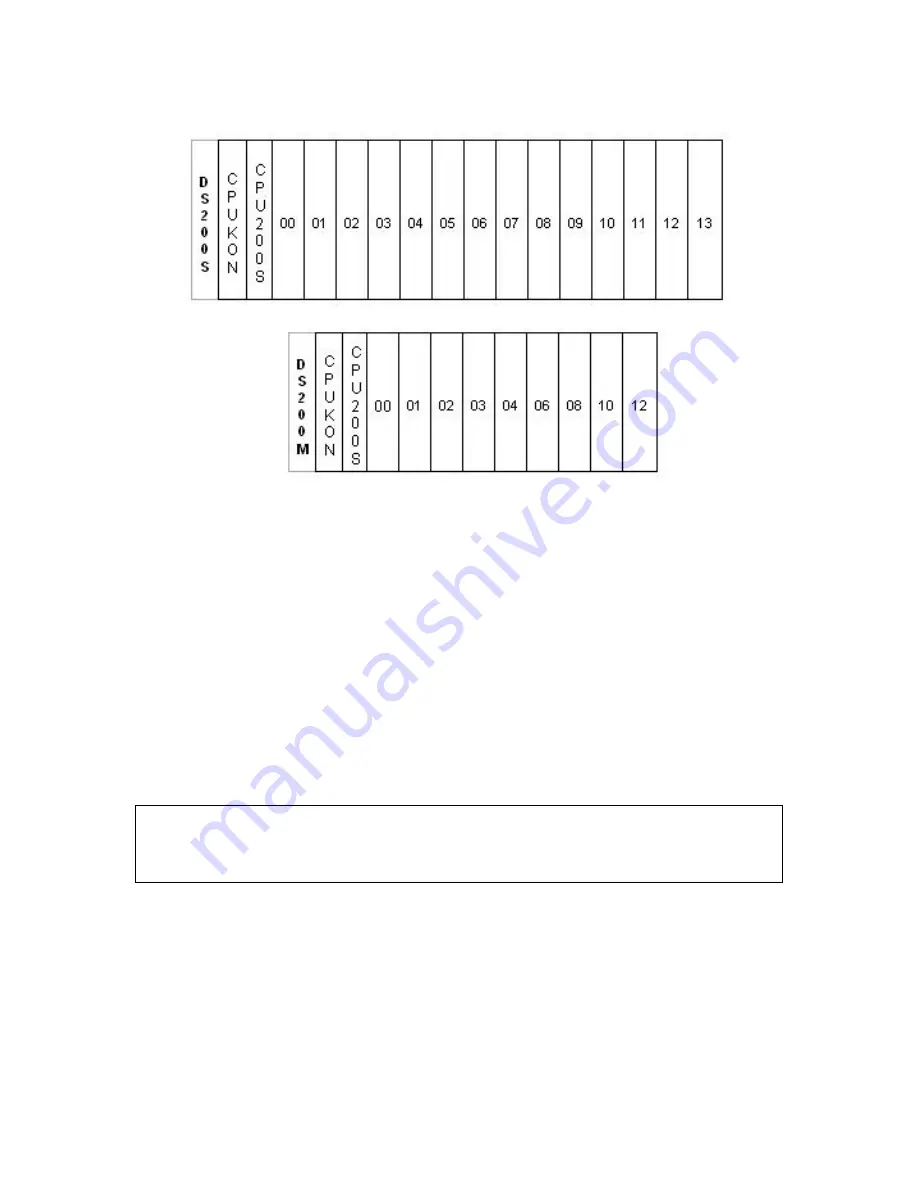
208
After the visual test and the necessary arrangements have been completed, it would be
useful to check the system in general in a basic way.
Choosing extensions from various racks randomly and then arranging phone calls among
them by establishing connections would be sufficient to test the fundamental structure of the
system. At this point, it becomes a necessity to have a good command of the numbering plan
of the system. For that purpose, it would be useful to run the IDEA program and review the
numbering plan through the “Configuration” window.
When the IDEA program runs and the “Configuration” window opens, numbers of the lines on
a card can be viewed as long as the mouse cursor is placed onto that card on the screen and
remains there.
When the system test has been completed, the system must be shut down, the line
connections must be made over the main distribution frame, the entire accessory
connections must be completed and then the system should be put into service again.
Afterwards, related programming must be done preferably through the IDEA program.
*
WARNING
All the programmed parameters must be saved into the non-volatile memory of the
system and then they should be backed-up to a PC through IDEA.
NOTE:
Attention should be paid to the points stated below, in order not to face a dust contamination
problem that may cause a decrease in performance of the DS200 series systems. Therefore
it is recommended that the following explanations be read carefully and be applied.
Summary of Contents for DS200
Page 1: ...11 2010 TECHNICAL REFERENCE AND INSTALLATION GUIDE PBX DS SERIES...
Page 2: ...DS SERIES PBX TECHNICAL REFERENCE AND INSTALLATION GUIDE NOVEMBER 2010...
Page 17: ...DS Series PBX Technical Reference And Installation Guide 7...
Page 69: ...DS Series PBX Technical Reference And Installation Guide 59...
Page 80: ...70...
Page 222: ...11 2010...
























