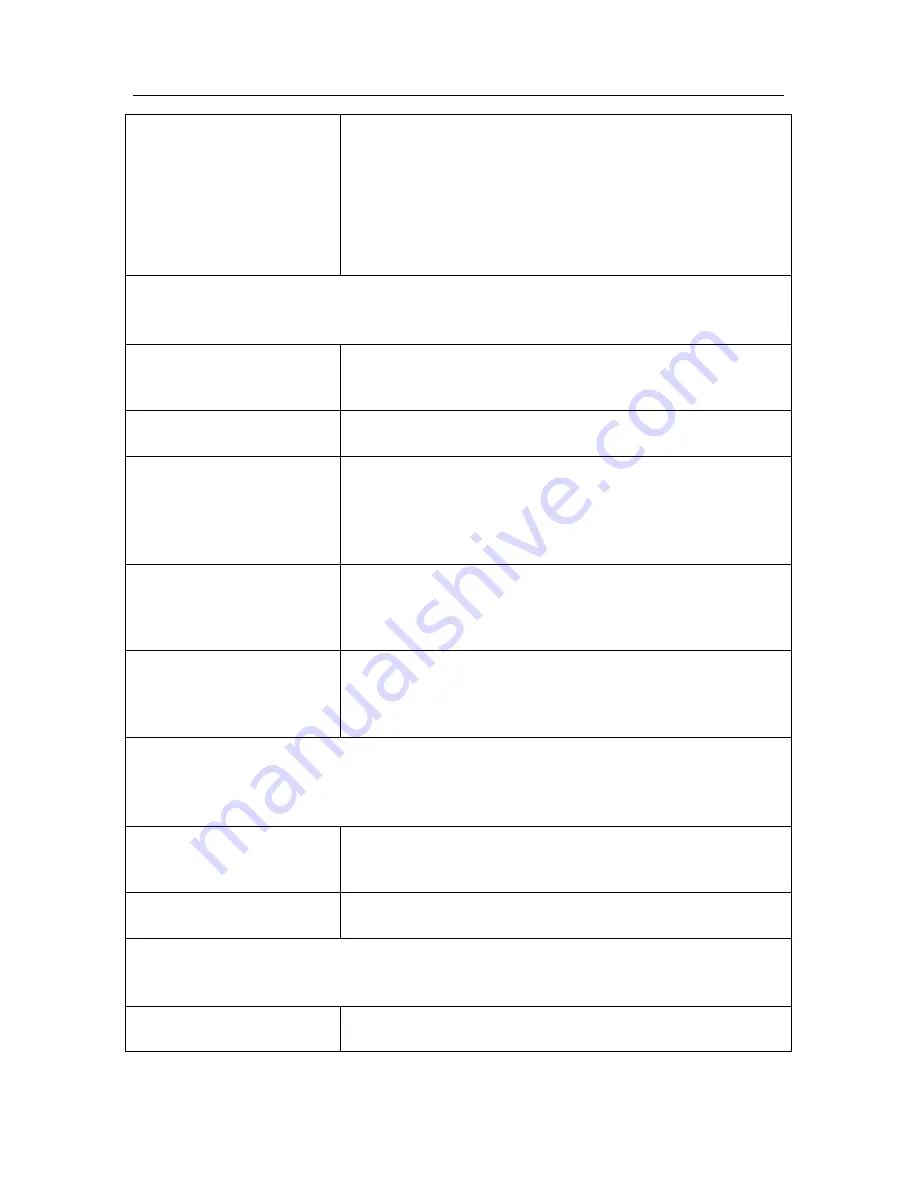
270 K
aspersky Internet Security 6.0
/@:<filelist.lst>
Path to a file containing a list of objects and folders to
be included in the scan. The file should be in a text
format and each scan object must start a new line.
You can enter an absolute or relative path to the file.
The path must be placed in quotation marks if it
contains a space.
<action>
- this parameter sets responses to malicious objects detected during
the scan. If this parameter is not defined, the default value is
/i2
.
/i0
take no action on the object; simply record
information about it in the report.
/i1
Treat infected objects, and if disinfection fails, skip
/i2
Treat infected objects, and if disinfection fails, delete.
Exceptions: do not delete infected objects from
compound objects; delete compound objects with
executable headers, i.e. sfx archives (default ).
/i3
Treat infected objects, and if disinfection fails, delete.
Also delete all compound objects completely if
infected contents cannot be deleted.
/i4
Delete infected objects, and if disinfection fails,
delete. Also delete all compound objects completely if
infected contents cannot be deleted.
<action query>
- this parameter defines which actions will prompt the user for
a response during the scan. If the parameter is not defined, the default value is
/a2.
/i8
Prompt the user for action if an infected object is
detected.
/i9
Prompt the user for action at the end of the scan.
<file types>
- this parameter defines the file types that will be subject to the
anti-virus scan. If this parameter is not defined, the default value is /fi.
/fe
Scan only potentially infected files by extension
















































