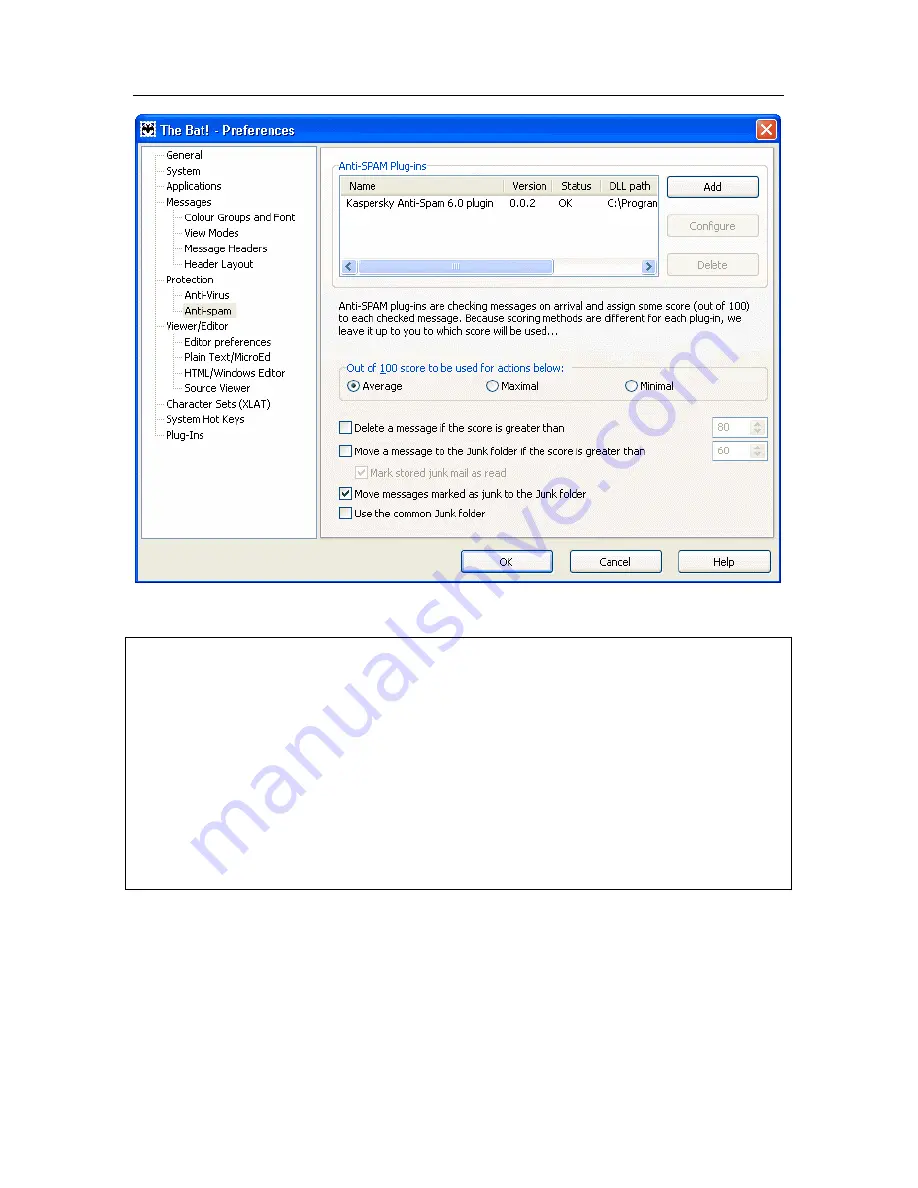
186 K
aspersky Internet Security 6.0
Figure 63. configuring spam recognition and processing in The Bat!
Warning!
After processing an email, Kaspersky Internet Security assigns a spam or
potential spam status to the email based on a
factor
(
see 13.3.3 on pg. 173
) with
a value that you can adjust. The Bat! has its own spam rating method, also
based on a spam factor. To ensure that there is no discrepancy between the
spam factor in Kaspersky Internet Security and in The Bat!, all the emails
scanned by Anti-Spam are assigned a rating in accordance with the email status
categories used by The Bat!:
accepted email
– 0%,
probably spam
–
50 %
, spam
–
100 %
.
This way, the spam rating in The Bat! corresponds not to the email factor
assigned in Anti-Spam but to the factor of the corresponding status.
For more details on the spam rating and processing rules, see documentation for
The Bat!






























