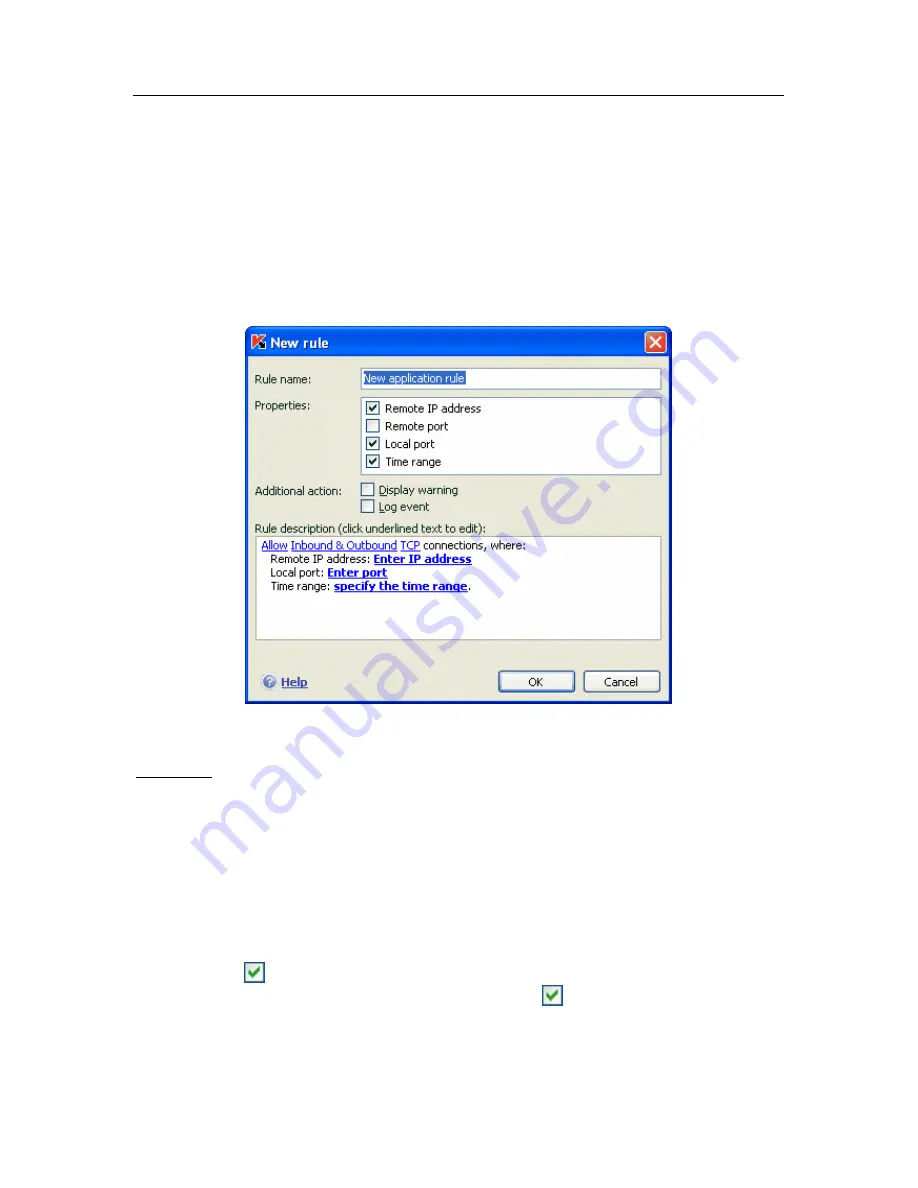
Anti-Hacker
151
12.4. Fine-tuning rules for
applications and packet
filtering
The
New rule
window for advanced rule settings is practically identical for
applications and data packets (see Figure 48).
Figure 48. Creating a new application rule
Step One:
•
Enter a name for the rule. The program uses a default name that you
should replace.
•
Select network connection settings for the rule: remote address, remote
port, local address, and the time that the rule was applied. Check all the
settings that you want to use in the rule.
•
Configure settings for user notifications. If you want a popup message
with a brief commentary to appear on the screen when a rule is used,
check
Display warning
. If you want the program to record invocations
of the rule in the Anti-Hacker report, check
Log event
. The box is not
checked by default when the rule is created. You are advised to use
additional settings when creating block rules.






























