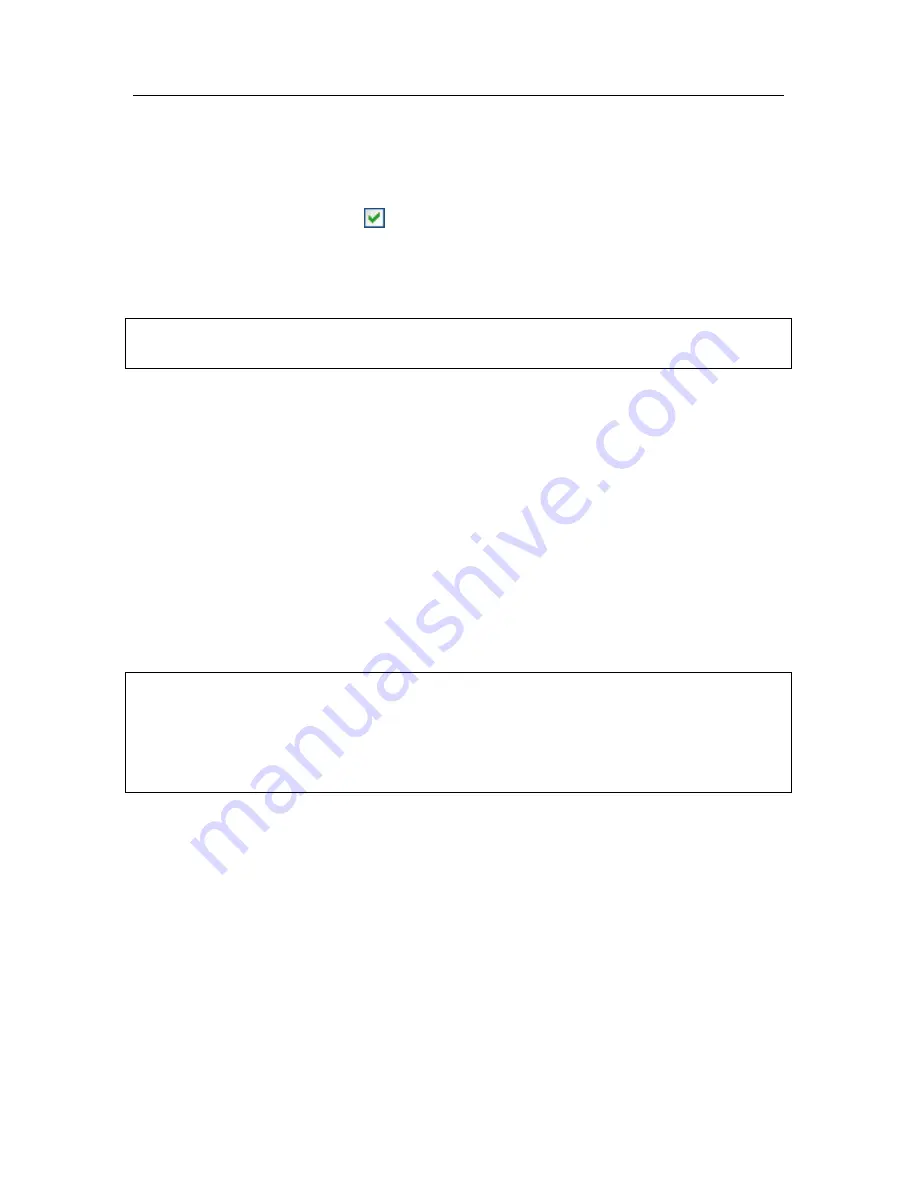
Anti-Hacker
149
4. Edit the rules created for the application, if necessary. You can modify
actions, network connection direction, remote address, ports (local and
remote), and the time range for the rule.
5. If you want the rule to apply to a program opened with certain command
line settings, check
Command line
and enter the string in the field to
the right.
The rule or set of rules created will be added to the end of the list with the lowest
ranking priority. You can raise the priority of the rule (see 12.5 on pg. 154).
You can create a rule from the
network activity detection alert window
(see
12.10
on pg. 161).
12.3. Packet filtering rules
Kaspersky Internet Security includes a set of rules that it uses to filter incoming
and outgoing data packets for your computer. You can initiate data packet
transfer or an installed program on your computer can. The program includes
filtering packet rules, devised by Kaspersky Lab, which determine whether data
packets are dangerous or not.
Depending on the security level selected for the Firewall and the type of network
the computer is running on, the list of rules can be used in various ways. Thus,
for example, on the
Maximum security
level, all network activity not covered by
allow rules is blocked.
Warning!
Note that rules for security zones have higher priority than blocking packet rules.
Thus, for example, if you select the status
Local Area Network
, packet
exchanges will be allowed, and so will access to shared folders regardless of
blocking packet rules.
To work with the list of packet filtering rules:
1. Click
Settings
in the Firewall section of the Anti-Hacker settings
window.
2. In the window that opens, select the
Rules for packet filtering
tab (see
fig. 47).






























