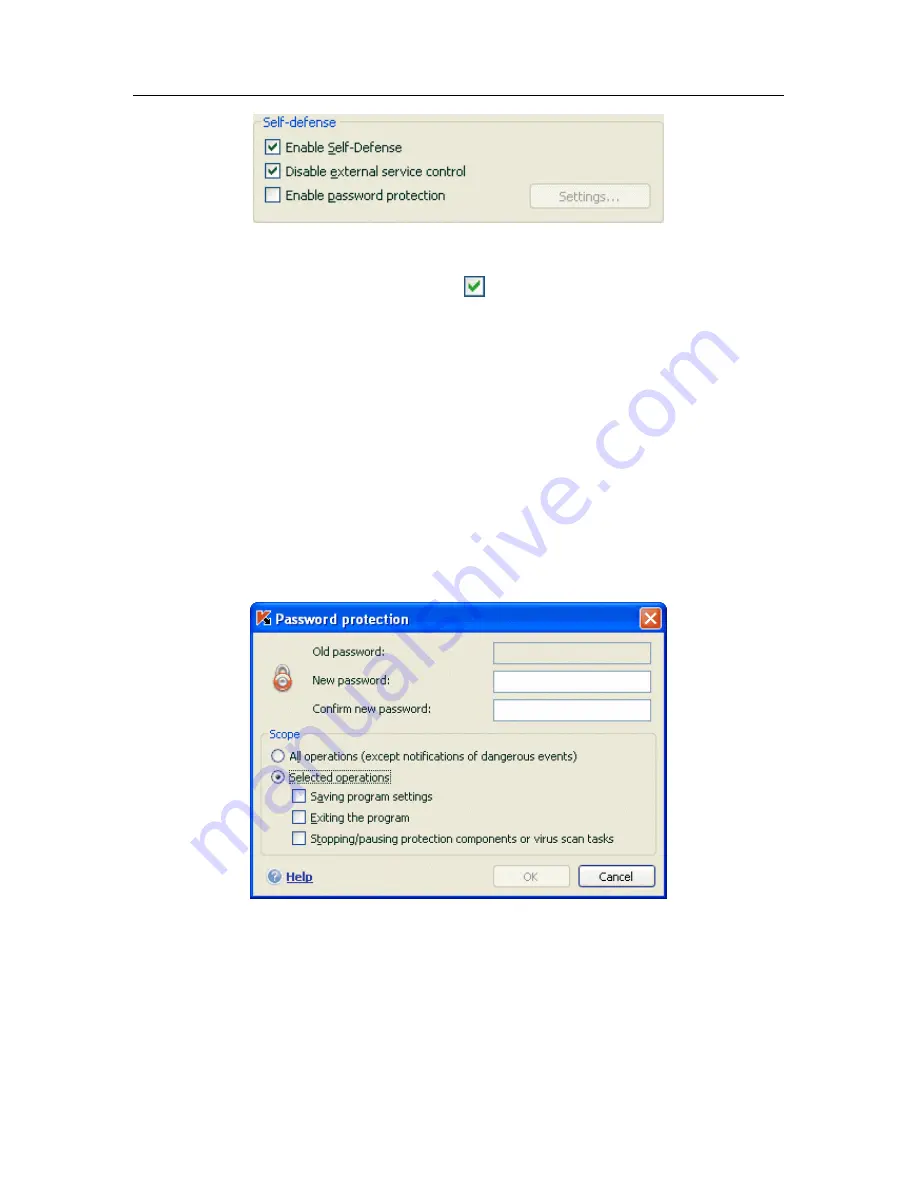
Advanced options
261
Figure 109. Configuring program defense
To password-protect the program, check
Enable password protection
. Click
on the
Settings
button to open the
Password Protection
window, and enter the
password and area that the access restriction will cover
(see fig. 110). You can
block any program operations, except notifications for dangerous object
detection, or prevent any of the following actions from being performed:
•
Change of program performance settings
•
Close Kaspersky Internet Security
•
Disable or pause protection on your computer
Each of these actions lowers the level of protection on your computer, so try to
establish which of the users on your computer you trust to take such actions.
Now whenever any user on your computer attempts to perform the actions you
selected, the program will request a password.
Figure 110. Program password protection settings






























