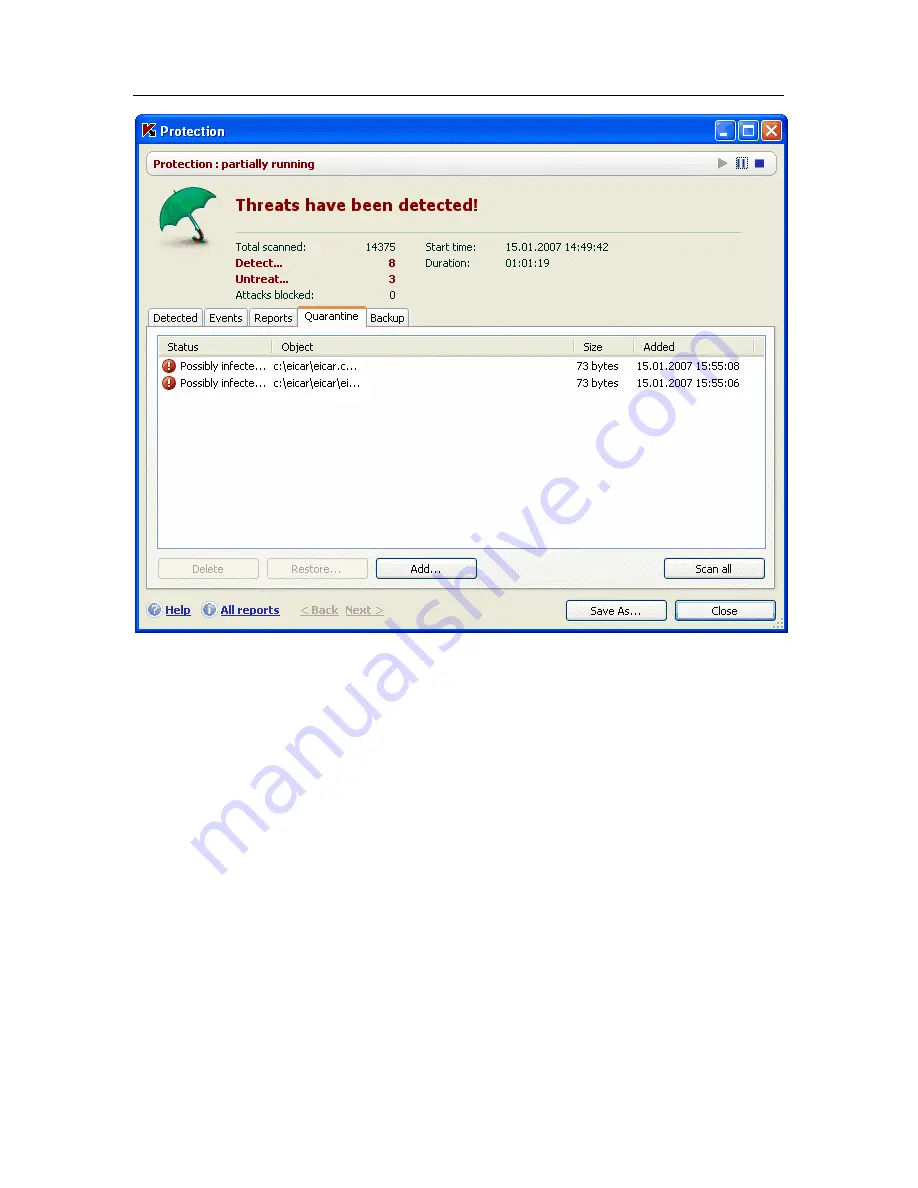
Advanced options
221
Figure 77. List of quarantined objects
•
Scan and disinfect all potentially infected objects in Quarantine using the
current threat signatures by clicking, click
Scan all
.
After scanning and disinfecting any quarantined object, its status may
change to
infected, potentially infected, false positive, OK,
etc.
The
infected
status means that the object has been identified as infected
but it could not be treated. You are advised to delete such objects.
All objects marked
false positive
can be restored, since their former status
as
potentially infected
was not confirmed by the program once scanned
again.
•
Restore the files to a folder selected by the user or their original folder
prior to Quarantine (default). To restore an object, select it from the list
and click
Restore
. When restoring objects from archives, email
databases, and email format files placed in Quarantine, you must also
select the directory to restore them to.






























