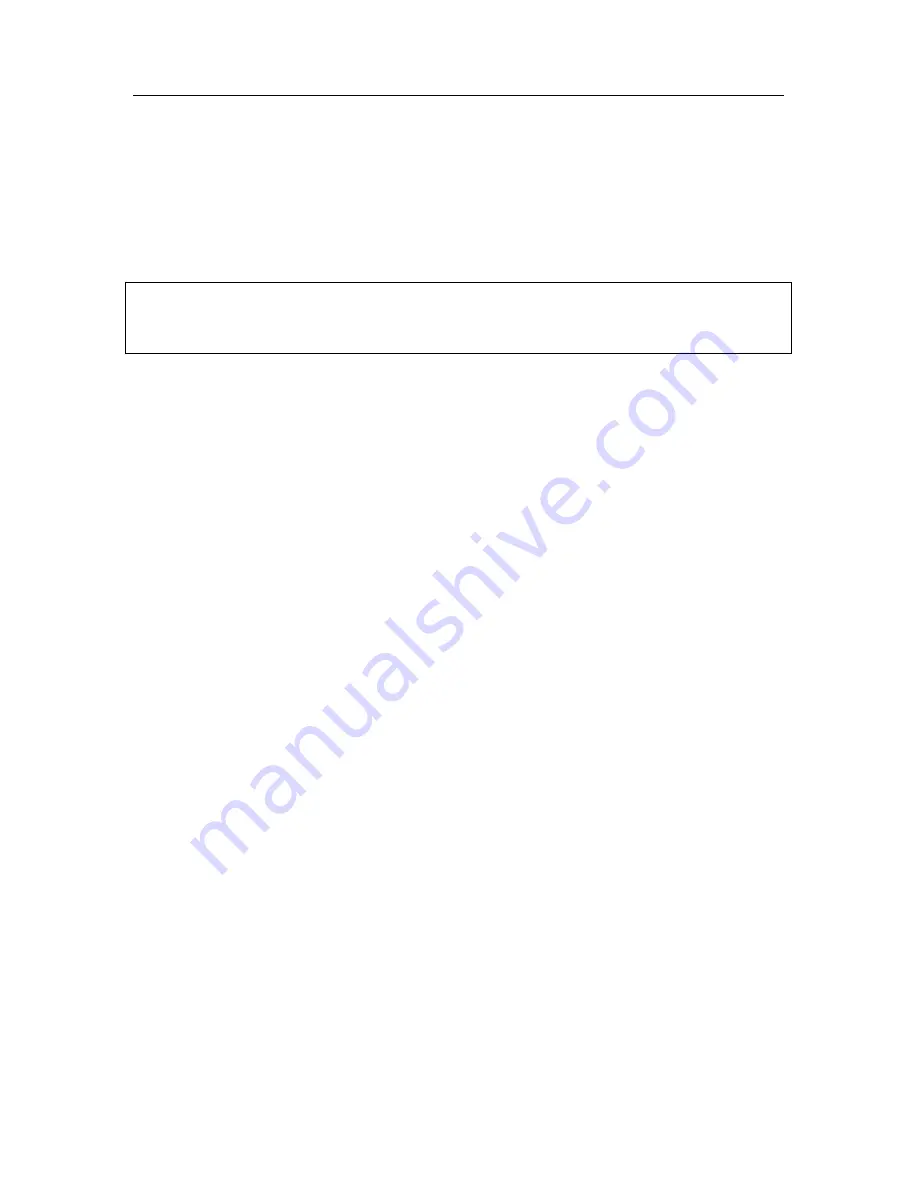
Anti-Spam
185
To assign these rules, select the appropriate value from the dropdown list in the
Spam
or
Probable Spam
section.
13.3.11. Configuring spam processing in
The Bat!
This option is only supported for the 32-bit build of The Bat! for computers
running Microsoft Windows XP Professional x64 Edition and Microsoft Windows
Vista x64.
Actions for spam and probable spam in The Bat! are defined by the email client’s
own tools.
To set up spam processing rules in The Bat!:
1. Select
Preferences
from the email client’s
Options
menu.
2. Select
Anti-Spam
from the settings tree (see fig. 63).
The protection settings for spam presented extend to all anti-spam modules
installed on the computer that support work with The Bat!
You must set the rating level and specify how to respond to emails with a certain
rating (in the case of Anti-Spam, the likelihood that the email is spam):
•
Delete the emails with a rating higher than a given value.
•
Move emails with a given range of ratings to a special folder for spam.
•
Move spam marked with special headers to the spam folder.
•
Leave spam in your Inbox.






























