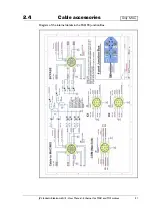JVL Industri Elektronik A/S - User Manual - Ethernet for MAC and MIS motors
41
3.3.2
Quick start with TwinCAT (JVL Profile).
1. Copy the Ethernet slave information file (“JVL ECS V14.XML”) to the folder
“..\Twincat\IO\Ethernet\” on the master PC.
2. Apply power, and make sure the
PWR
(power) LED is lit.
3. Connect the Ethernet cable from Master to the L/A IN connector at the MAC mod-
ule or
CN2 at the MIS/MILxxxxxxECxx motor.
Check that the corresponding LED is lit.
4. Start TwinCAT - system manager on the master, and make sure that a proper Ether-
net I/O device is appended (consult your TwinCAT manual).
5. Right click the I/O device, and select "scan boxes".
Continued next page
TT3004GB
Summary of Contents for MAC00-EC4
Page 2: ......
Page 14: ...14 JVL Industri Elektronik A S User Manual Ethernet expansion modules for MAC motors ...
Page 32: ...32 JVL Industri Elektronik A S User Manual Ethernet for MAC and MIS motors ...
Page 78: ...78 JVL Industri Elektronik A S User Manual Ethernet for MAC and MIS motors ...
Page 136: ...136 JVL Industri Elektronik A S User Manual Ethernet for MAC and MIS motors ...
Page 176: ...176 JVL Industri Elektronik A S User Manual Ethernet for MAC and MIS motors ...
Page 177: ...JVL Industri Elektronik A S User Manual Ethernet for MAC and MIS motors 177 8 Sercos ...
Page 224: ...224 JVL Industri Elektronik A S User Manual Ethernet for MAC and MIS motors ...
Page 241: ...JVL Industri Elektronik A S User Manual Ethernet for MAC and MIS motors 241 ...
Page 252: ...252 JVL Industri Elektronik A S User Manual Ethernet for MAC and MIS motors ...
Page 256: ...256 JVL Industri Elektronik A S User Manual Ethernet for MAC and MIS motors ...
Page 257: ...JVL Industri Elektronik A S User Manual Ethernet for MAC and MIS motors 257 12 Appendix ...