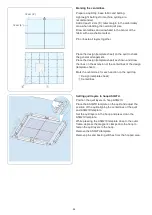95
Sewing stippling design patterns
z
Press the design selection key to select hoop ASQ
27d. The design patterns from #47 to #50 are stippling
patterns.
Select the desired pattern. (An example is pattern
#48)
q
Design selection key
x
Turn the “One Stitch Stop” function ON in the
Embroidery setting mode (refer to page 101).
Attach hoop ASQ27d to the machine and sew the first
section.
c
Then rehoop the quilt layers and sew the next section.
Repeat these steps. Sew the center section first, then
neighboring sections one by one outward.
NOTE:
• Use the same thread for the bobbin as the needle
thread.
• Adjust the foot height
w
if necessary.
• Be sure that the “Bobbin thread remaining sensor”
function is turned ON in the Embroidery setting mode
(refer to page 101).
• Use the purple tip needle.
NOTE:
• Provide a wide space around the machine.
• Prevent the free end of the quilt layers from hanging
down from the sewing surface.
• Make sure to raise the needle by pressing the needle
up/down button before moving the carriage to the
home position.
• You can change the size of stippling designs with
Artistic Digitizer Jr.
• Artistic Digitizer Jr. also includes stippling patterns.
q
z
x
c
w