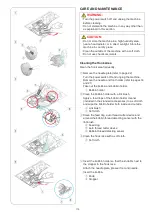111
Creating a New Folder
Press the new folder key and the keyboard window will
open.
q
New folder key
If you wish to use the QWERTY layout keyboard, press
the keyboard key. Pressing the letter case key changes
the letter case from upper case to lower case and vice
versa.
w
Keyboard key
e
Letter case key
Enter a folder name and press the OK key.
A new folder is created under the assigned name.
Deleting a File or Folder
Press the delete key and select the file or folder to delete.
A confirmation message appears.
Press the OK key to delete the file or folder.
r
Delete key
q
w e
r
Saving a File on a USB Flash Drive
To save a file on a USB flash drive, insert a USB flash
drive to USB port 1 or USB port 2.
q
USB port 1
w
USB port 2
On “Save File” window, select USB flash drive icon 1 or 2
that you inserted your USB flash drive to.
* Refer to the previous page “Saving a File” for saving a
file.
q
w