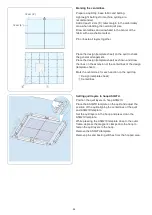79
Selecting a pattern with pattern selection keys
When multiple patterns are closely positioned, it can be
hard to select the desired pattern.
Pattern selection keys appear when multiple patterns are
shown in the editing window for easier pattern selection.
q
Pattern selection keys
z
Press the
w
key or
e
key and a red frame
appears.
x
Press the
w
or
e
key until the red frame
surrounds the pattern you want to select.
Press the
key
r
to select the desired pattern.
Zooming in the editing window
Select the view size from normal, large or largest by
pressing one of the view size keys.
q
View size keys
w
Normal view size key
e
Large view size key
r
Largest view size key
The scroll function is activated automatically when
zoomed in.
To scroll the magnified window, drag the window in the
desired direction.
Press the scroll key to cancel the scroll command.
t
Scroll key
t
r
w
e
z
w e
x
r
q
q