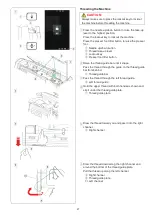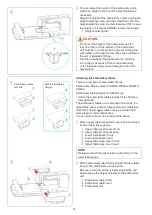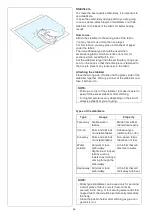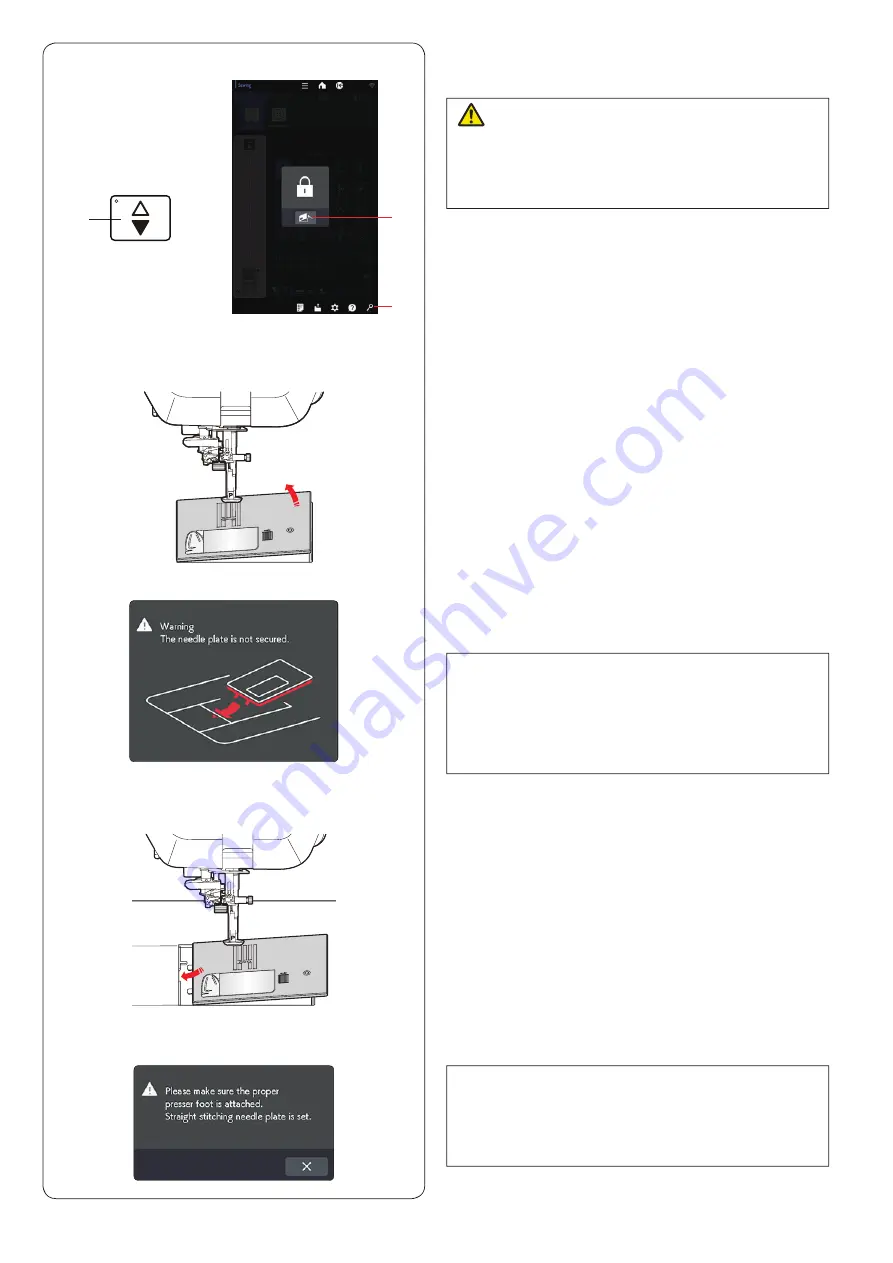
22
z x
c
v
q
e
w
c
A warning message will appear that the needle plate
is not secured.
Remove the needle plate to the right.
Attaching the Straight Stitch Needle Plate
Use the straight stitch needle plate for embroidery.
NOTE:
• The needle plate will be returned to the set position
automatically after a certain period (needle plate
lifter time).
• You can change the needle plate lifter time (refer to
page 99).
v
Place the straight stitch needle plate on the machine.
Set the left edge of the needle plate into the opening.
Turn the handwheel slowly and make sure that the
needle does not hit the needle plate.
Press the lockout key to unlock the machine.
CAUTION:
• Always make sure to press the lockout key to lockout
the machine before replacing the needle plate.
• Never turn the needle plate release dial while
running the machine.
z
Press the needle up/down button to raise the needle.
Press the lockout key.
q
Needle up/down button
w
Lockout key
x
Press the needle plate release key and the needle
plate will automatically pop up.
e
Needle plate release key
NOTE:
In the ordinary or sewing application mode, a
message will appear when the straight stitch needle
plate is attached. Be sure the proper foot is attached
to the machine and press the X key.