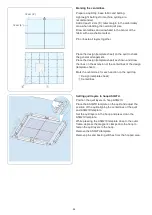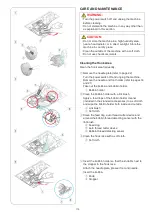104
!9
Grid Line ON/OFF
Turn this option on to show a grid in the editing window.
The grid size can be altered from 10 mm to 30 mm with
the “+” or “–” key when this option is on.
Turn this option off to hide the grid.
@0
Resume Mode
When resume mode is turned on, the last stitch sewn
before turning the power off will resume when you turn
the power on again.
When you turn the power on, the confirmation window
opens.
Press the OK key to resume the last stitch of the sewn
pattern.
After customizing the settings, press the OK key to
enable the new settings.
To exit the setting mode without changing the settings,
press X key.
!9
@0
NOTE:
You cannot turn off the resume mode setting if the
“Auto-off (Time Setting)” is not set to “OFF” (refer to
page 99).