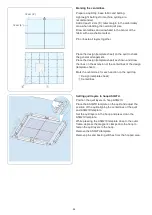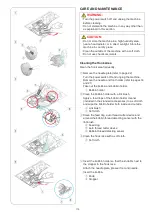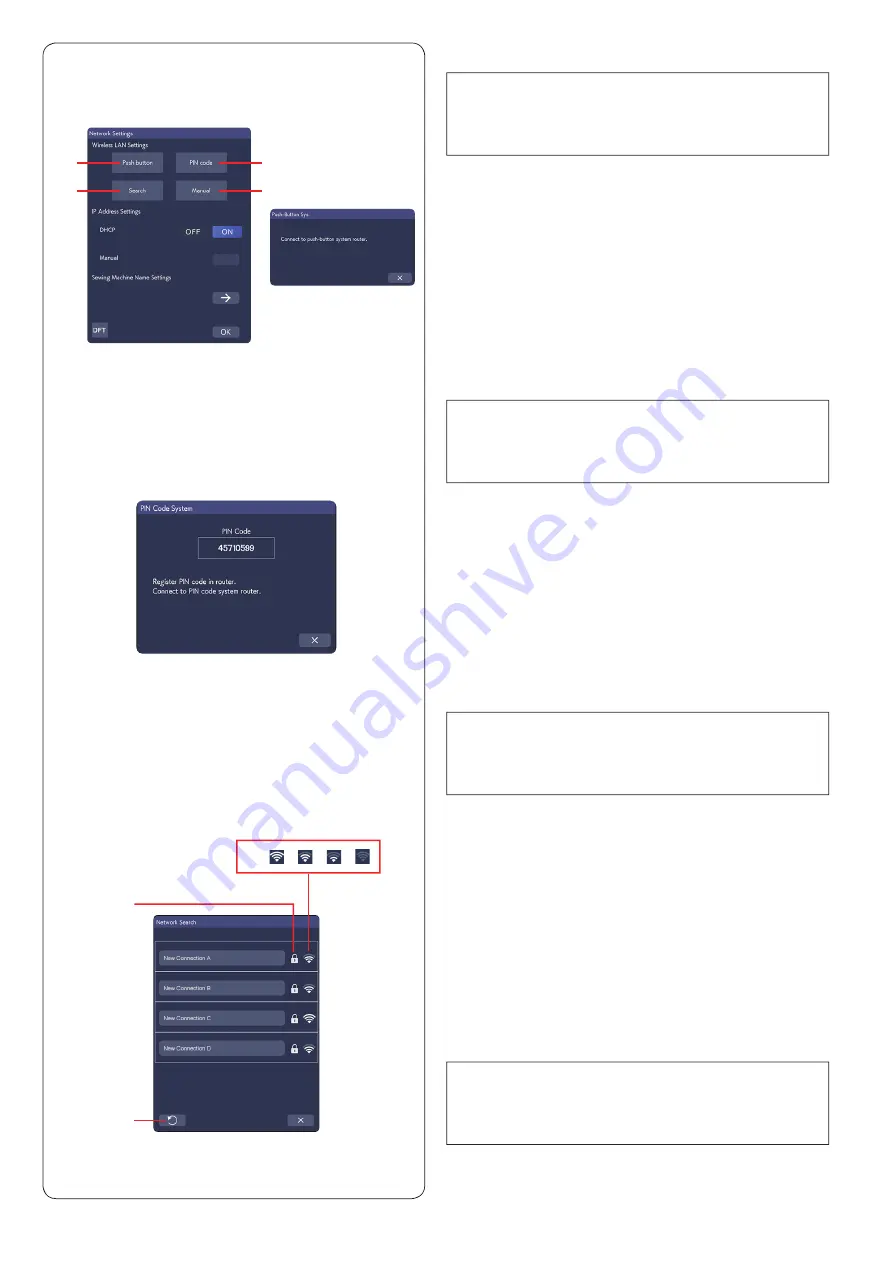
106
t
u
q
e
w
r
Network settings
NOTE:
Please refer to your wireless router’s instructions
when using the push-button or PIN method to connect
with the wireless LAN network connection.
q
Wireless LAN settings push-button configuration
method
Press “Push button”
q
.
The Push-Button Sys. dialog box appears on the screen.
Press the Wireless LAN settings button on the wireless
LAN router.
The dialog box appears and the wireless LAN router will
automatically connect with your Continental M17.
To use the Wireless LAN settings push-button
configuration method, the wireless router must support
this method. Please also refer to the wireless router’s
instructions about this method.
NOTE:
The machine displays “Connection to the network
failed” if it cannot receive a signal from the wireless
LAN access point within 2 minutes.
NOTE:
The machine displays “Connection to the network
failed” if the Wireless LAN connection is not
established within 2 minutes.
NOTE:
If you cannot find the wireless LAN access point you
are looking for, press the refresh key
u
to search for
the wireless LAN access point again.
w
Wireless LAN settings PIN method
If the wireless router supports the Wireless LAN settings
PIN method, you can connect the machine using this
method.
Press “PIN Code”
w
. The PIN Code System dialog box
appears.
Register the PIN code to the router before the PIN Code
System dialog box is closed to establish the network.
To enter the PIN code to your wireless router, please
refer to the instructions of your wireless router’s Wireless
LAN settings PIN method setup.
e
Search for access point
Press “Search”
e
.
The machine will search for any wireless LAN access
point within the range, and the names of network will be
listed.
The lock icon
t
appears on the right side of the list if the
connection requires an encryption key to get connected.
The signal strength icon
y
shows the strength of the
connection signal. The number of waves above the dot
indicates the signal strength of the wireless connection.
Press the wireless network name you would like to
connect with.
y