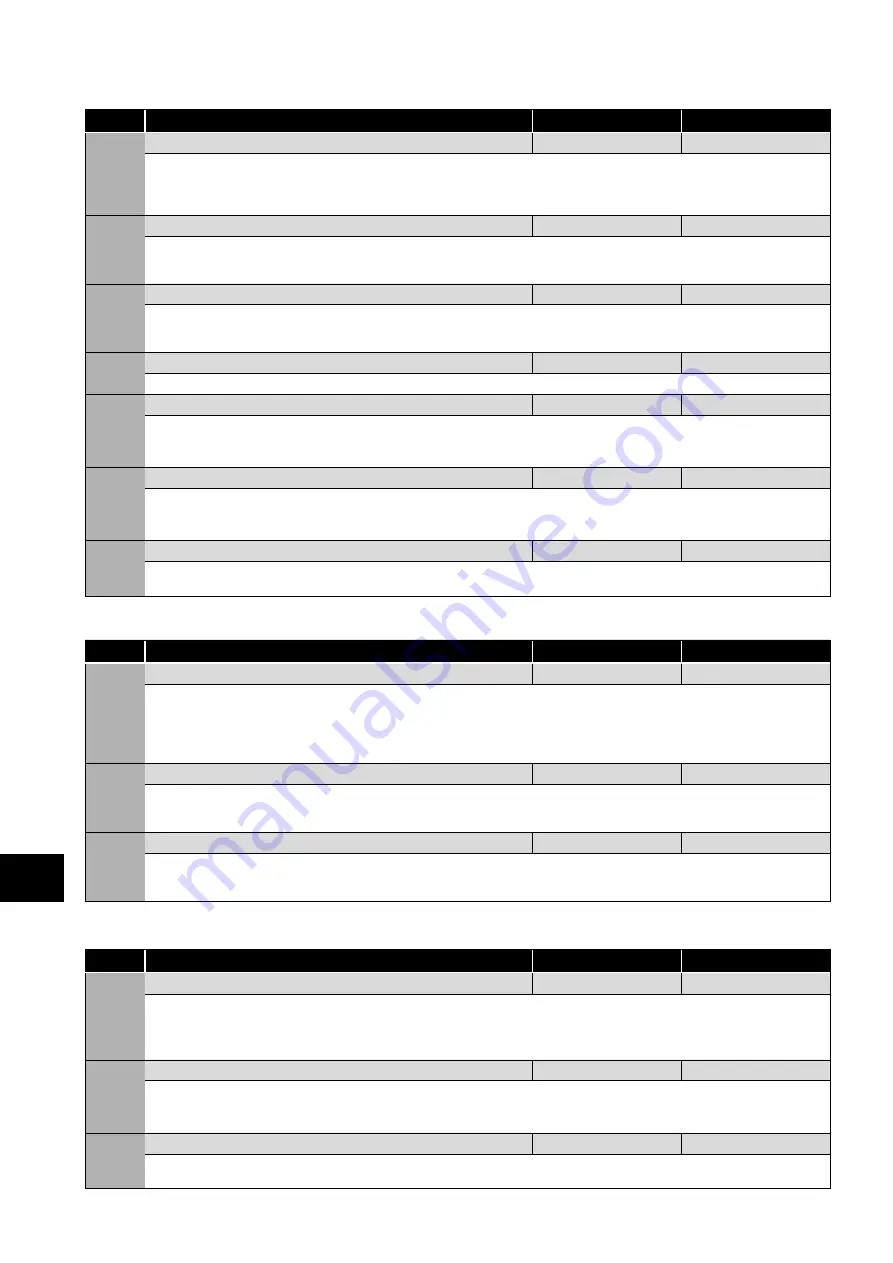
34
| Optidrive ODP-2 Solar Pump User Guide |
Version 2.04
www.invertekdrives.com
6.2.1. Basic Parameter Setting
Par.
Description
Default
Typical
P1-01
Maximum Frequency / Speed
50.0Hz
50.0Hz
Maximum output frequency/speed of the drive in Hertz (units will change to rpm if the motor rated speed has been entered into P1-10). This
parameter is usually set to the rated frequency of the motor but can be adjusted above or below this value if necessary for the application.
If this parameter is set above the motor rated frequency, it should be confirmed that the motor current does not exceed the motor rated
current. It is also advisable to check that the power of the PV array has been dimensioned to deliver the required power at this speed.
P1-02
Minimum Frequency / Speed
20.0Hz
25.0Hz
Minimum output frequency/speed of the drive in Hertz (units will change to rpm if the motor rated speed has been entered into P1-10).
This parameter is usually set to the minimum frequency that the pump can deliver the minimum flow / pressure required and when the
pump and motor can still be adequately cooled.
P1-03
Acceleration Ramp
60s
100s
Acceleration ramp time from zero speed to rated motor speed. Very short ramp times can cause a response that is too fast which can
collapse the array on start-up – excessively long ramps can also cause a lag in the control loop. Increased acceleration ramp can
allow a higher setting in P8-20 without becoming unstable which may help reach higher average speeds/pumping capability.
P1-04
Deceleration Ramp
30s
30s
Deceleration ramp time from nominal motor speed to zero speed.
P1-07
Motor Rated Voltage
400Vac
Motor Nameplate
This is the motor rated voltage (phase to phase). Set this parameter to the Motor Rated Voltage as stated on the motor name-plate.
If the motor is a permanent magnet motor then this parameter becomes the back EMF (phase to phase) of the motor at the rated speed
of the motor.
P1-08
Motor Rated Current
x.x A
Motor Nameplate
Rated motor current (RMS), set this parameter to the value indicated on the motor nameplate.
Incorrect setting of this parameter could cause poor performance of the motor but more importantly, could cause incorrect motor
thermal protection.
P1-14
Extended Menu Access Code
0
201
Set this parameter to 201 in order to allow access to the extended parameter. This parameter is used to close off the extended
parameters from end users that could make changes that may not be appropriate.
6.2.2. Extended Parameter Setting:
Par.
Description
Default
Typical
P2-36
Start Mode Select / Automatic Restart
Edge-r
Auto-5
This parameter defines the automatic re-start and automatic fault re-set of the drive.
With this parameter set to ‘Auto-5’ the drive will automatically restart if the run command is present and make up to five attempts
to automatically reset from a fault condition at 20s intervals. If after five reset attempts, the drive is unsuccessful (the fault condition
remains), the drive will no longer attempt to reset and will remain in a tripped state until it is manually reset or the drive supply has been
removed and restored.
P4-02
Motor Parameter Auto-tune Enable
0
1
Once that the previous parameters have been set, an autotune should be carried out for optimum performance. Carrying out an
autotune allows the drive to measure some of the motor specific parameters. This autotune is a stationary autotune which does not
rotate the motor during its measurements. It is also very important to ensure that the motor is stationary when activating this function.
P4-13
Inverter Output Phase Sequence
0:U,V,W
0:U,V,W
This parameter defines the output phase sequence of the drive and consequently the direction considered as forwards. It can be used
to change the direction of rotation of the motor without having to physically swap two output phase cables. Please ensure that if using
this parameter that you are not running the motor in reverse which could of course, cause damage to the pump.
62.3. Solar Pumping Application Settings
Par.
Description
Default
Typical
P8-18
MPPT Minimum Voltage
264/460Vdc
xxxVdc
Defines the minimum DC bus voltage achievable by calculation of the MPPT controller.
The value set in P8-18 corresponds to the voltage delivered by the PV array (Vmp) at the point of maximum power with the minimum
irradiation that we can expect the pump to operate. This parameter also sets the low power standby voltage threshold. Please see
6.2.4. Standby / Wake-up parameter settings
for further details.
P8-19
MPPT Maximum Operating Voltage
322/560Vdc
xxxVdc
Defines the maximum DC bus voltage achievable by calculation of the MPPT controller.
The value set in P8-19 corresponds to the voltage delivered by the PV array (Vmp) at the point of maximum power with the maximum
irradiation that we can expect the pump to operate.
P8-20
MPPT Voltage Variation
5V
10V
This parameter defines the iteration voltage of the MPPT algorithm. The MPPT system continuously tests whether it has found the
maximum power point of the system. To do this we must select the resolution in Vdc for the MPPT controller.
6
Quick Star
t Pr
ocedure
















































