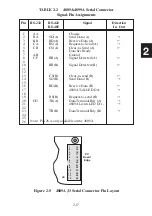2-7
2
2.5
THE SUPPORT CD-ROM
The Support CD-ROM contains Configuration Programs, Utility Programs,
and Example Programs for ICS’s interface products plus backup Manuals
Application Notes and reference materials.
When you load the CD into the CD-ROM drive, it should automatically
run and display the Support CD Selection Window. Click Configure GPIB
Interfaces to run the
niconf_w.exe
program or Install Keyboard Utilities to
install the GPIBkybd program. You can always download
niconf_w.exe
from the Support CD and save it on your hard drive and later run it directly
from our hard drive.
CAUTION
Do not click on Install 488.2V3 Driver as that may damage your
existing GPIB Driver Installation.
Use the Browse CD or View Readme File to examine the CD contents.
Summary of Contents for 4809A
Page 5: ...ii This page left intentionally blank...
Page 51: ...2 30 2 This page left intentionally blank...
Page 89: ...4 8 4 This page intentionally left blank...
Page 99: ...5 10 5 This page left intentionally blank...
Page 125: ...A 26 A3 This page intentionally left blank...
Page 131: ...I Index 6 This page left intentionally blank...