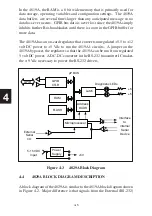5-5
5
TABLE 5-2 TROUBLESHOOTING GUIDE
Possible
Symptom
Fault
Action or Check
Unit will not turn on Power cord not
Push power cord into DC
plugged in
receptacle
Power at AC outlet
Check outlet and power
adapter
High output lines
Disconnect output signals and
shorted to ground
reapply power to test the unit.
If it powers on, remove the
short or put resistors in the
offending circuit path.
Unit shows a blinking Self test fault
Check Self Test errors in
LED at power turn on
Table 5-1
ERR LED on at
Flash data lost
Use *CLS to clear the LED.
power turn-on
Use CAL:DATE command to
enter new date so ERR LED
will not come on at next
power-on time.
Recall the factory defaults
with the CAL:DEFAULT
command. Use *SAV 0 to
save the factory configura
tion.
Reload your configuration and
use the *SAV 0 command
to save your new
configuration.
Unit fails to respond
No delay after an
Provide a 70 ms minimum
or responds wrong
the address change delay after changing the
after an address change
GPIB address.
Summary of Contents for 4809A
Page 5: ...ii This page left intentionally blank...
Page 51: ...2 30 2 This page left intentionally blank...
Page 89: ...4 8 4 This page intentionally left blank...
Page 99: ...5 10 5 This page left intentionally blank...
Page 125: ...A 26 A3 This page intentionally left blank...
Page 131: ...I Index 6 This page left intentionally blank...