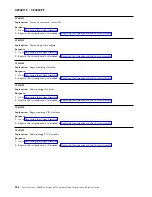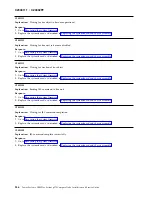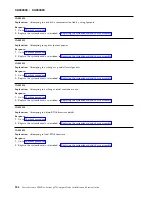C2006040
Explanation:
Preparing to initiate LID load from load source
Response:
1.
Go to Recovering the system firmware.
2.
Replace the system-board, as described in Replacing the system-board and chassis assembly.
C2006050
Explanation:
LP configuration LID primed successfully
Response:
1.
Go to Recovering the system firmware.
2.
Replace the system-board, as described in Replacing the system-board and chassis assembly.
C2006060
Explanation:
Waiting for LID load to complete
Response:
1.
Go to Recovering the system firmware.
2.
Replace the system-board, as described in Replacing the system-board and chassis assembly.
C2006100
Explanation:
LID load completed successfully
Response:
1.
Go to Recovering the system firmware.
2.
Replace the system-board, as described in Replacing the system-board and chassis assembly.
C2006200
Explanation:
Loading raw kernel memory image
Response:
1.
Go to Recovering the system firmware.
2.
Replace the system-board, as described in Replacing the system-board and chassis assembly.
C20062FF
Explanation:
Loading raw kernel memory image completed successfully
Response:
1.
Go to Recovering the system firmware.
2.
Replace the system-board, as described in Replacing the system-board and chassis assembly.
C2006040 • C20062FF
Chapter 8. Troubleshooting
249
Summary of Contents for Flex System p270 Compute Node
Page 1: ...Power Systems IBM Flex System p270 Compute Node Installation and Service Guide IBM ...
Page 2: ......
Page 3: ...Power Systems IBM Flex System p270 Compute Node Installation and Service Guide IBM ...
Page 38: ...26 Power Systems IBM Flex System p270 Compute Node Installation and Service Guide ...
Page 40: ...28 Power Systems IBM Flex System p270 Compute Node Installation and Service Guide ...
Page 110: ...98 Power Systems IBM Flex System p270 Compute Node Installation and Service Guide ...
Page 498: ...486 Power Systems IBM Flex System p270 Compute Node Installation and Service Guide ...
Page 509: ...Appendix Notices 497 ...
Page 510: ...IBM Printed in USA ...