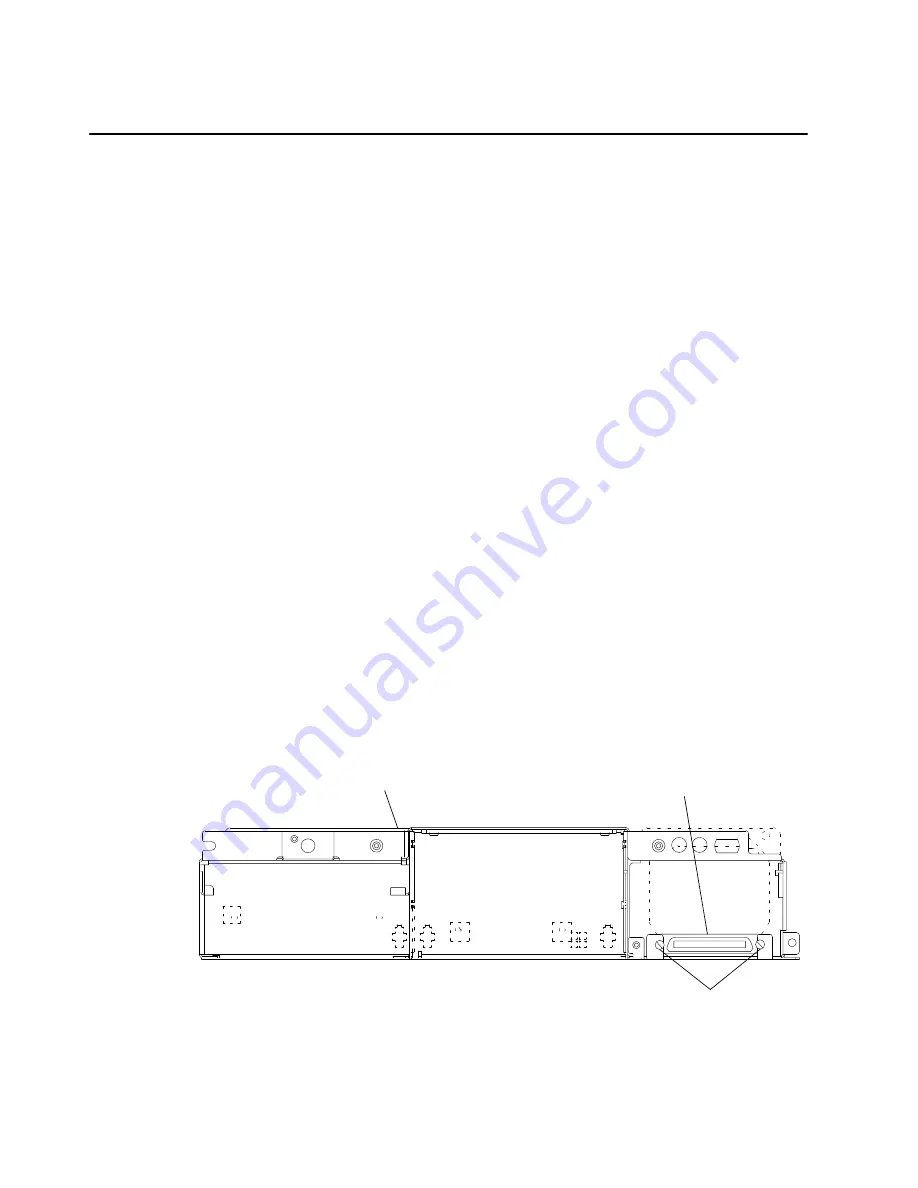
4-32
Service Guide
Media Module Cables and Docking Connector Cards
Removal
Notes:
If you are removing the
SCSI cable connected to the disk drive and media docking
cards, perform steps 1, 2, 4, 5, 6, 7, 8, 9, 10, 11, and 12.
If you are removing the
operator panel cable that is not connected to a docking
bracket, perform steps 2, 3, 4, 5, 7, 8, 9, 10, 11, and 18.
If you are removing the
operator panel cable that is connected to a docking bracket,
perform steps 2, 3, 4, 5, 7, 8, 9, 10, 11, 19, 20, 21, 22, and 23.
If you are removing the
disk drive docking connector card, perform steps 1, 4, 5, 7,
8, 15, 16, and 17.
If you are removing the
media docking connector card, perform steps 2, 4, 5, 7, 8, 9,
10, 11, 13, and 14.
If you are removing the
power cable cluster, perform steps 1, 2, 4, 5, 6, 7, 8, 9, 10,
11, 13, 15, and 24.
1. Do the “Disk Drive” removal procedure on page 4-17.
2. Do the “CD-ROM Drive or Optional Media Device” removal procedure on page 4-18 to
remove the CD-ROM drive and the optional media device.
3. Do the “Operator Panel” removal procedure on page 4-20.
4. Do the “Media Module” removal procedure on page 4-27.
5. Place the media module upside-down on a stable surface with the rear of the media
module facing you.
6. If you are removing the SCSI cable connected to the media and disk drive docking
cards, remove the two mounting screws attaching the SCSI connector in the front of the
disk drive position. (R50 CPU Enclosures do not have this connector.)
Bottom of Media Module
Á
Á
ÁÁ
ÁÁ
SCSI
Connector
Mounting Screws
Front View of Media Module
Summary of Contents for 7015-R30
Page 1: ...7015 Models R30 R40 and R50 CPU Enclosure Installation and Service Guide...
Page 10: ...x Service Guide...
Page 14: ...xiv Service Guide...
Page 34: ...1 20 Service Guide...
Page 214: ...6 10 Service Guide Detail 5 CPU Module 2 of 3 26 27 29 30 31 32 33 34 28 35...
Page 216: ...6 12 Service Guide Detail 6 CPU Module 3 of 3 36 37...
Page 252: ...B 8 Installation and Service Guide...
Page 288: ...Service Guide D 30...
Page 299: ......
















































