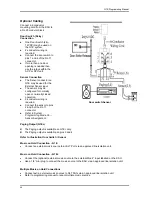34
Issue 3.3.2 / April, 2011
Install G1E-SIU 3 BRA Card
Installing the first ISDN Trunk card
Power off the system
Set the Jumper on the card to SIU1 position
Mount the SIU to the case using the provided screws
Plug the cable into the MBU
Installing the second ISDN Trunk card
Power off the system
Set the Jumper on the card to SIU2 position
Install the 4 brass spacers to the first SIU by removing the screws from the SIU and
fitting spacers
Plug the cable from the MBU to the first SIU to the second SIU and then fasten SIU to
spacers using the 4 screws removed from the first SIU.
Make certain that the cable is pushed home firmly into the connector
Summary of Contents for G1E
Page 16: ...Issue 3 3 2 April 2011 ...
Page 26: ......
Page 30: ...14 Issue 3 3 2 April 2011 G1E Main Equipment with MSC VMC 2 TKU s 2 STU s Installed ...
Page 31: ...G1E Programming Manual 15 G1E Main Equipment ...
Page 69: ...G1E Programming Manual 53 PROGRAMMING INFORMATION ...
Page 74: ...58 Issue 3 3 2 April 2011 ...
Page 75: ...G1E Programming Manual 59 PROGRAM MODES ...
Page 117: ...G1E Programming Manual 101 07 Reserved 08 Reserved ...
Page 119: ...G1E Programming Manual 103 07 Reserved 08 Reserved ...
Page 121: ...G1E Programming Manual 105 07 Reserved 08 Reserved ...
Page 127: ...G1E Programming Manual 111 ...
Page 169: ...G1E Programming Manual 153 ...
Page 171: ...G1E Programming Manual 155 05 Reserved 06 Reserved 07 Reserved 08 Reserved ...
Page 218: ......