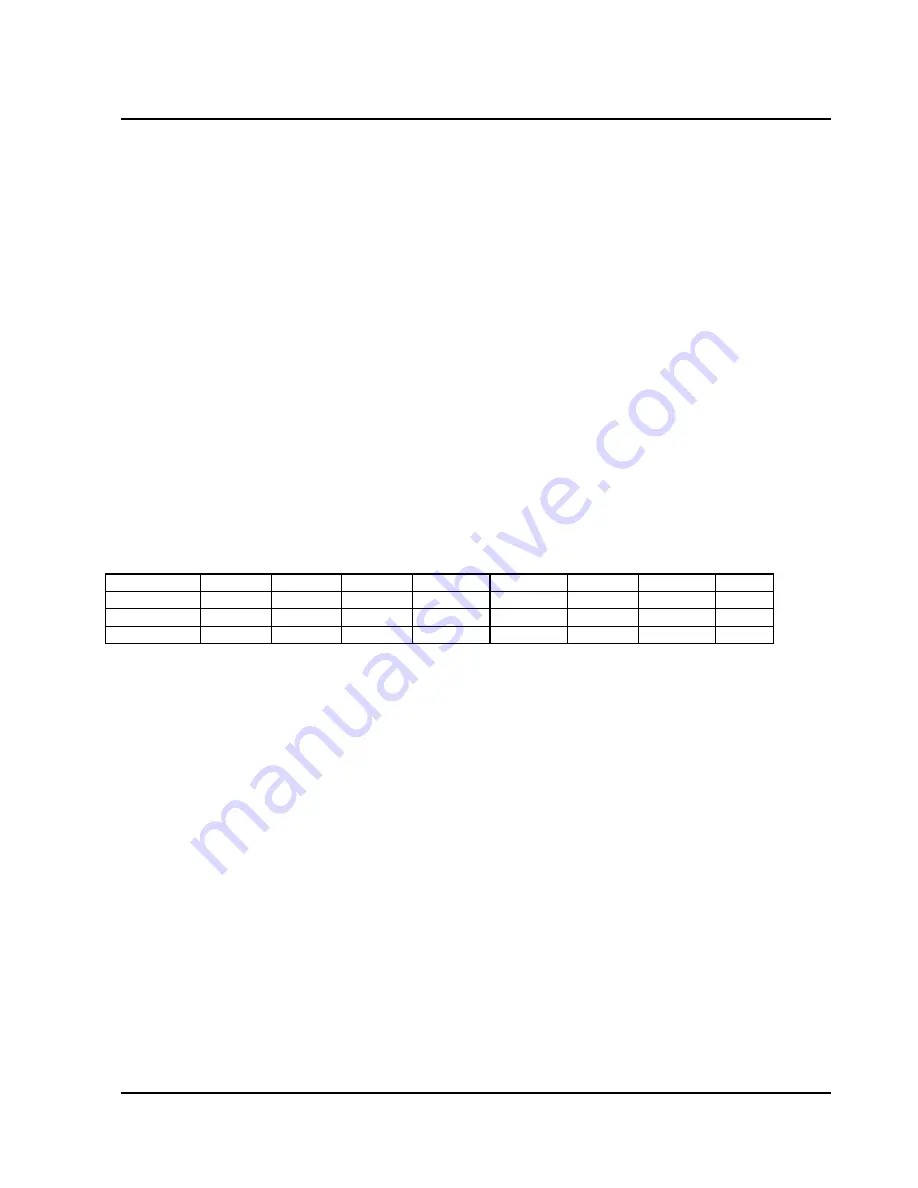
G1E Programming Manual
151
04. DISA/ISDN Indial Recall Capability:
If this parameter is enabled then when a DISA or ISDN Indial call rings an extension but the station is busy or
does not answer (depending on setting) after the voice message announcing the status of the station is heard
then the system will recall the operator after the assigned DISA transfer time. Using settings 1 to 3 the called
station will continue to ring until the console answers the call. Using Settings 5 to 8 the call will ring the station for
1 cycle (Mode 05-08-06) and then camp on to the console only and cease to ring the called station. If the
parameter is set to 0 then the call will stay at the station until answered or terminated. If the extension is a Fax or
Modem on ISDN DID then the setting must be 4 to prevent Fax or Modem calls being sent to an operator if the
extension is busy.
0 = No Recall to Operator
1 = Recall to Operator/No Answer
2 = Recall to Operator/Busy
3 = Recall to Operator/No Answer or Busy
5 = Recall to Operator/no Answer
6 = Recall to Operator/Busy
7 = Recall to Operator/No Answer or Busy
4 = ISDN Indial calls ringing a busy station will receive busy signal.
05. Maximum Re-Transferred Times:
This feature allows the user or the automatic attendant console to re-transfer the same call for the number of
times set in this parameter.
0 = No Limit
1 = Allow 6 times
2 = Allow 7 times
3 = Allow 8 times ......
8 = Allow 13 times
9 = Allow 14 times
06. Door Unlock/DND/CFWD Access:
0 1 2 3 4 5 6
7
Door Unlock
Disallow
Allow
Disallow
Allow Disallow Allow
Disallow
Allow
DND Disallow
Disallow
Allow
Allow
Disallow
Disallow
Allow
Allow
CFWD
Disallow Disallow Disallow Disallow Allow
Allow Allow Allow
This parameter allows or disallows the station from accessing the Door Unlock, Do Not Disturb and Call Forward
features as per the table.
07. ACP Door Phone Hunt Group/Permanent Call Forward No Answer Group:
This parameter allocates the hunt Group that the ACP will call if it is programmed as a Door Phone and the Call
button is pressed.
0 = Group 1
1 = Group 2
= Group 3
d = Mode 3
If the Extension is not an ACP then this parameter sets the Permanent Call Forward No Answer destination Hunt
Group for the Station. If the Station user sets a Call Forward manually then it will override this setting but after
cancelling the manual Call forward then this setting will be enabled again.
0 = Disable
1 = Group 2
2 = Group 3
= VMU
See also Mode 78-st-04 – Call Forward Busy permanent setting.
08. SLT Ring Cadence Settings:
If the Station is an SLT then this parameter will set the ring Cadence for calls as follows.
0 = Normal
1 = Always Trunk ring pattern, 2 = Always Intercom ring pattern
3 =Special Ring
4 = Fax Ring
Summary of Contents for G1E
Page 16: ...Issue 3 3 2 April 2011 ...
Page 26: ......
Page 30: ...14 Issue 3 3 2 April 2011 G1E Main Equipment with MSC VMC 2 TKU s 2 STU s Installed ...
Page 31: ...G1E Programming Manual 15 G1E Main Equipment ...
Page 69: ...G1E Programming Manual 53 PROGRAMMING INFORMATION ...
Page 74: ...58 Issue 3 3 2 April 2011 ...
Page 75: ...G1E Programming Manual 59 PROGRAM MODES ...
Page 117: ...G1E Programming Manual 101 07 Reserved 08 Reserved ...
Page 119: ...G1E Programming Manual 103 07 Reserved 08 Reserved ...
Page 121: ...G1E Programming Manual 105 07 Reserved 08 Reserved ...
Page 127: ...G1E Programming Manual 111 ...
Page 169: ...G1E Programming Manual 153 ...
Page 171: ...G1E Programming Manual 155 05 Reserved 06 Reserved 07 Reserved 08 Reserved ...
Page 218: ......
















































