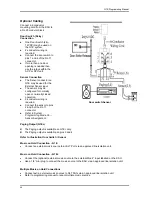54
Issue 3.3.2 / April, 2011
Model G1E/G1E+ - Programming Manual
Programming Information
This document contains the system forms required to program the G1E and an explanation of the
parameters.
New Systems
We recommend that all new systems have the system memory reset before system programming takes
place. This ensures that any extraneous information that may be present in system memory is erased
and that the system database will not be corrupt.
To Reset System Memory.
Enter System Programming :
From an LCD equipped HYBREX DK Digital Telephone Set:
1.
Press [PRG]. Press [7].
2. Enter
Password
if programmed. (New systems will not have a system password).
3. Press
[SAVE].
4.
LCD display will show:
PROGRAM MODE: __
(01 – 95)
5.
Enter [2][5]. Press [SAVE]. Display will show:
25- Reset Data
0-9 Default
6.
Enter [2].
7.
System Database is now reset. LCD will display:
8.
PROGRAM MODE: __
(01 – 95)
8.
You may commence database entry at this point, or exit system programming by pressing SPK
key or by lifting and replacing the handset.
To Enter System Programming:
1.
Press [PRG]. Press [7].
2. Enter
Password
if programmed. (New systems will not have a system password).
3. Press
[SAVE].
4.
LCD display will show:
PROGRAM MODE: __
(01 – 95)
5.
You may begin system programming at this point.
A station can be idle or can be talking on a trunk when entering system programming mode. This allows
a technician to guide a customer into program mode and make minor changes to programming remotely.
Summary of Contents for G1E
Page 16: ...Issue 3 3 2 April 2011 ...
Page 26: ......
Page 30: ...14 Issue 3 3 2 April 2011 G1E Main Equipment with MSC VMC 2 TKU s 2 STU s Installed ...
Page 31: ...G1E Programming Manual 15 G1E Main Equipment ...
Page 69: ...G1E Programming Manual 53 PROGRAMMING INFORMATION ...
Page 74: ...58 Issue 3 3 2 April 2011 ...
Page 75: ...G1E Programming Manual 59 PROGRAM MODES ...
Page 117: ...G1E Programming Manual 101 07 Reserved 08 Reserved ...
Page 119: ...G1E Programming Manual 103 07 Reserved 08 Reserved ...
Page 121: ...G1E Programming Manual 105 07 Reserved 08 Reserved ...
Page 127: ...G1E Programming Manual 111 ...
Page 169: ...G1E Programming Manual 153 ...
Page 171: ...G1E Programming Manual 155 05 Reserved 06 Reserved 07 Reserved 08 Reserved ...
Page 218: ......