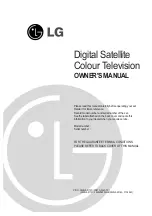Selects whether the internal or the system relay will be used by the ACP/ Doorphone
Mode 50-st=07 ACP Door Open Control Type
Selects whether to open the door by Code, Swipe Card or Code plus Swipe card
Mode 50-st-08
ACP Phone operation type
Selects whether the ACP phone is able to act as a normal phone.
Mode 67-68-69 Hunt Group programming for Ring assignment.
How to set up as a doorphone.
The doorphone can be connected to any Digital port on the system. There is an A/B jumper on the
PCB to select Port 1 or Port 2. When the phone is installed if the Call button is pushed without any
programming then the user will hear an error tone. This is because the default is to ring Hunt Group
number 1 and this will have no members hence the error tone. To use the default hunt group create a
Pilot number and assign members to the Hunt Group for Day and Night in mode 67(01)-68(01)-69(01)
or set Mode 46-st-07=d and the Doorphone will ring the stations assigned in Mode 03. If the
Doorphone is to unlock the door then select which relay to use in Mode 50-st-06 and wire the door
mechanism to this relay. Once the relay is set up then the internal station while talking to the
Doorphone presses 0 to open the door. Adjust the doorphone ring time in Mode 05-11-07 to suit the
customer and the Relay unlock time in Mode 05-12-04 to allow enough time for access through the
door.
How to unlock the door from the ACP using Forced Account Codes
The ACP can be used to unlock the door to allow access by staff to a building or to a secured area of
the building by using Forced Account Codes. 48 Forced Account codes can be programmed and
used in both G1 and G2. When programming a FAC remember that all 8 digits must be programmed
so if a code of 12343 is needed then it is programmed 1234dddd and then 1234 will work as a code.
To unlock the door on the ACP press PRG (Left Control Key) 7, FAC, #
For details of the Access Control Feature using swipe Cards see the Access Control Help File. For
details of the Security feature see the Security feature Help File.
Setting Up DUET Ring Detect
Duet ring is a feature provided from the exchange where a single telephone line will have 2 separate
numbers. The line will ring for each number but with a different cadence for each number. Fax
machines are readily available that will detect the difference in cadence and if the number rung is
allocated as a fax number then the fax will answer but if the other number cadence is detected the fax
will not ring and users can answer a telephone connected in parallel with the fax.
The first number cadence is the same as a standard telephone line that is 2 bursts of ring 400ms long
separated by 200ms followed by a 2 second silence then repeated.
The second number cadence is 3 bursts of ring about 250ms long followed by a 1600ms silence
period.
The G1E software will detect the different Cadences and direct them to different ring assignment
positions.
Relevant Programming Modes
Mode 01 Day Ring assignment
Mode 02 Night Ring Assignment
Mode 05-19-05 Select Australia or New Zealand Detection
Mode 95-Tk-06 Select Ring positions for each Ring Cadence in Mode 01/02.
Mode 05-19-05 default is set to Australia and there is no need to touch.
Summary of Contents for G1E
Page 16: ...Issue 3 3 2 April 2011 ...
Page 26: ......
Page 30: ...14 Issue 3 3 2 April 2011 G1E Main Equipment with MSC VMC 2 TKU s 2 STU s Installed ...
Page 31: ...G1E Programming Manual 15 G1E Main Equipment ...
Page 69: ...G1E Programming Manual 53 PROGRAMMING INFORMATION ...
Page 74: ...58 Issue 3 3 2 April 2011 ...
Page 75: ...G1E Programming Manual 59 PROGRAM MODES ...
Page 117: ...G1E Programming Manual 101 07 Reserved 08 Reserved ...
Page 119: ...G1E Programming Manual 103 07 Reserved 08 Reserved ...
Page 121: ...G1E Programming Manual 105 07 Reserved 08 Reserved ...
Page 127: ...G1E Programming Manual 111 ...
Page 169: ...G1E Programming Manual 153 ...
Page 171: ...G1E Programming Manual 155 05 Reserved 06 Reserved 07 Reserved 08 Reserved ...
Page 218: ......