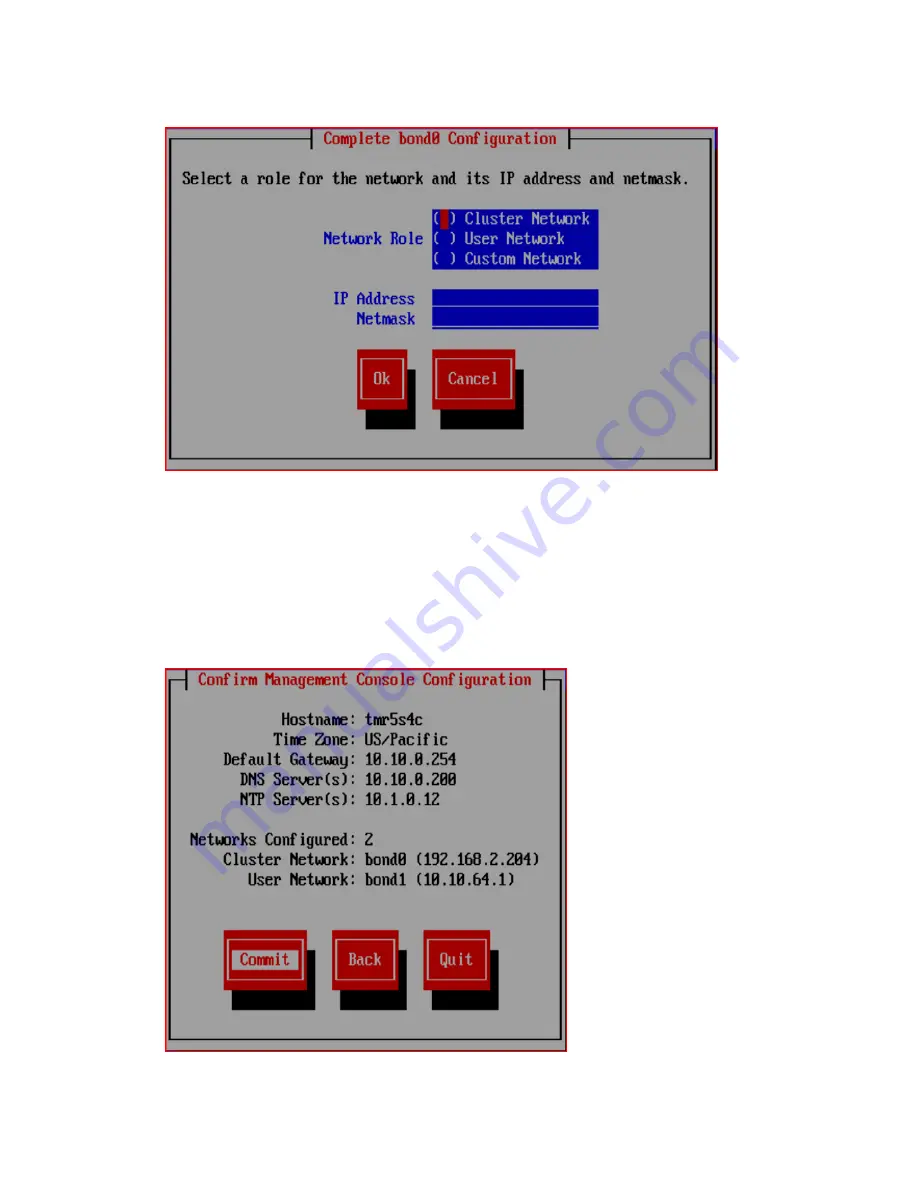
12.
To complete the
bond0
configuration, enter a space to select the Cluster Network role. Then
enter the IP address and netmask information that the network will use.
Repeat this procedure to create a bonded user network (typically bond1) and any custom
networks as required.
13.
The Confirm Management Console Configuration screen lists the values you have entered for
the management console. You can change the values if needed. When you select
Commit
,
the values will be applied. Networking will be set up, and the management console software
will start.
After you confirm the management console configuration, a Cluster Configuration menu is displayed.
This menu is used to create a template for configuring file serving nodes. You can exit this menu.
146
Recovering the X9720 Network Storage System






























