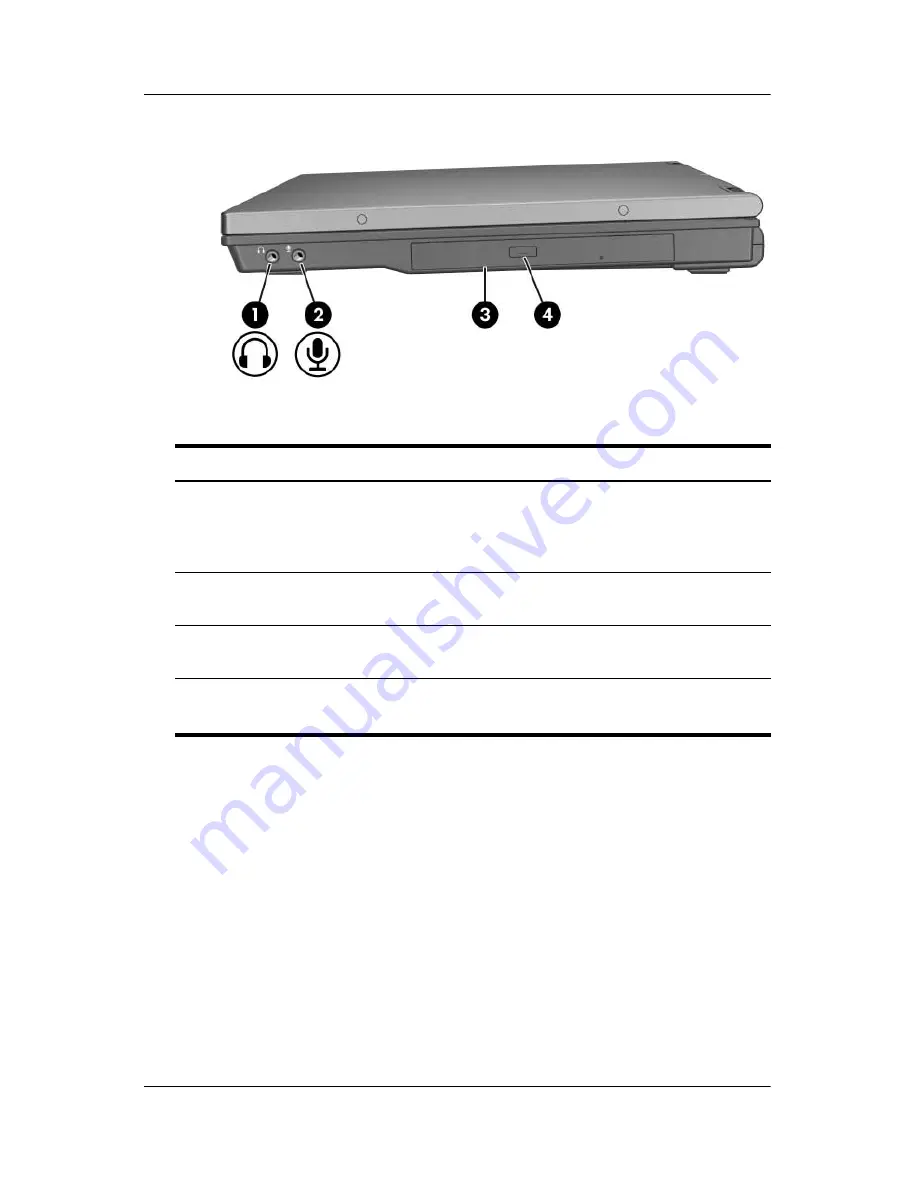
Notebook Features
Hardware and Software Guide
1–19
Component
Description
1
Audio-out (headphone) jack
Produces system sound when
connected to optional powered stereo
speakers, headphones, headset, or
television audio.
2
Audio-in (microphone) jack
Connects an optional stereo or
monaural microphone.
3
Optical drive
(select models only)
Holds an optical disc.
4
Optical drive button
(select models only)
Ejects an optical disc.
















































