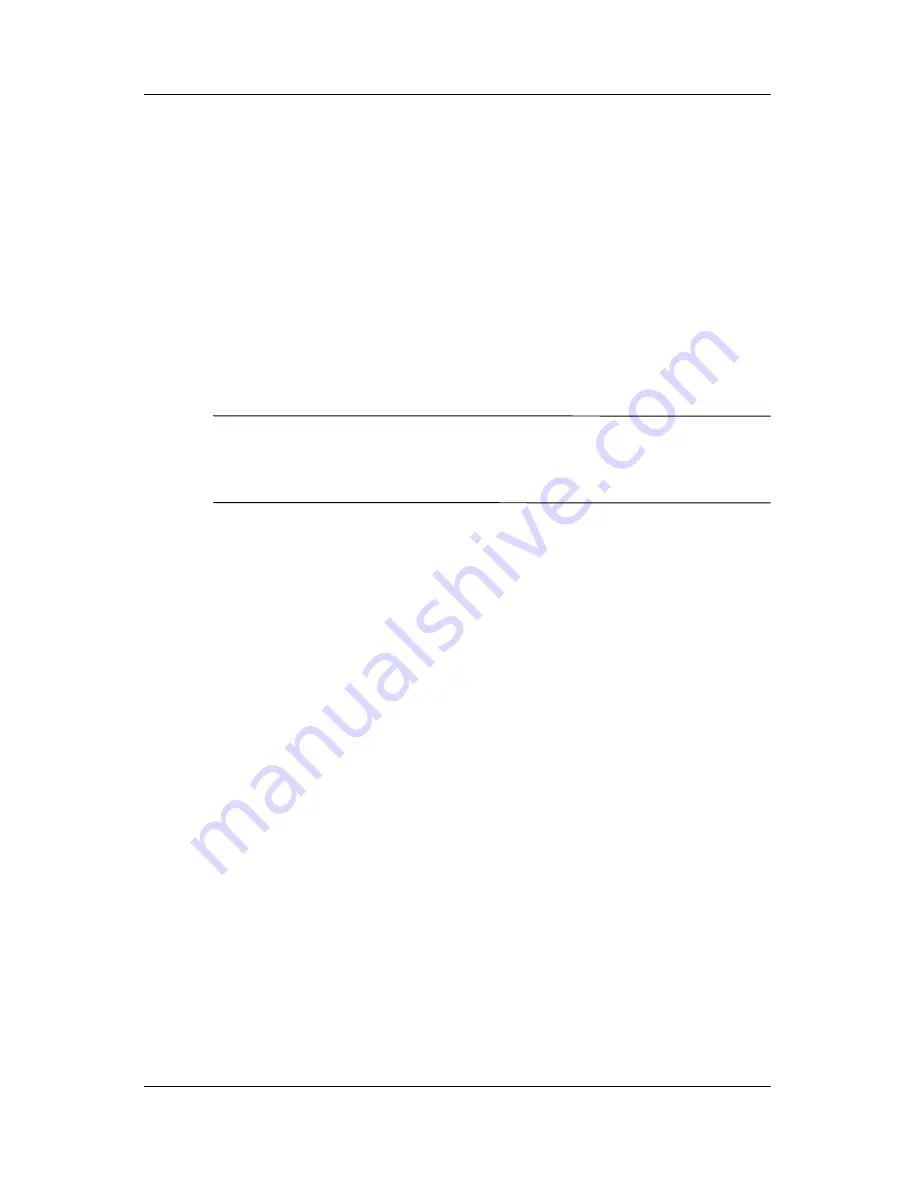
6–14
Hardware and Software Guide
Wireless
To view the state of your wireless devices, place the cursor over
the Wireless Assistant icon in the notification area, or open
Wireless Assistant by double-clicking the icon in the notification
area. Wireless Assistant displays the status of the devices as on,
off, or disabled. Wireless Assistant also displays the status of the
devices in Computer Setup as enabled or disabled.
For more information about Wireless Assistant:
1. Open Wireless Assistant by double-clicking the icon in the
notification area.
2. Select the
Help
button.
✎
You cannot use the wireless button or Wireless Assistant to
control the wireless devices if they are disabled in Computer
Setup.
















































