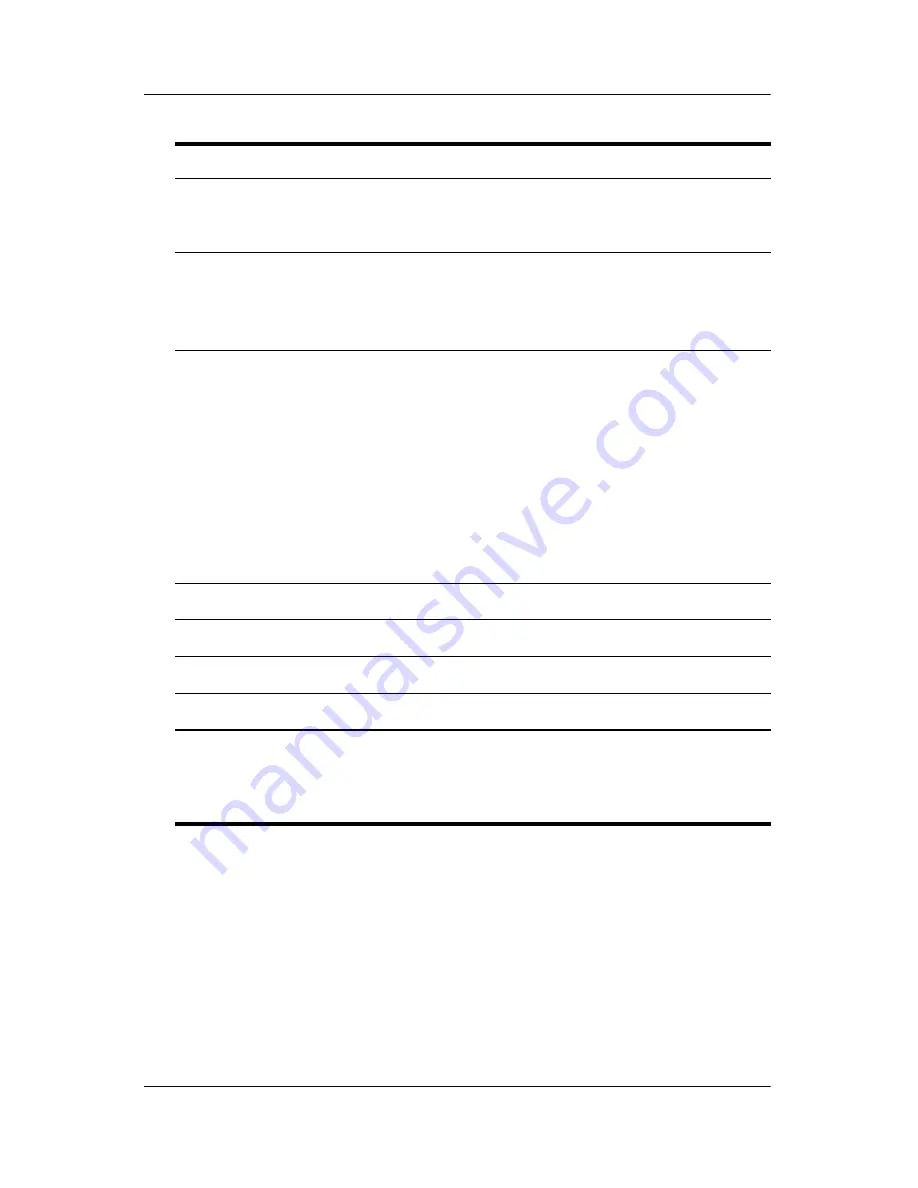
Notebook Features
Hardware and Software Guide
1–9
2
Display switch
Puts the notebook in standby if the
display is closed while the notebook is
turned on.
3
Info Center button
Launches Info Center.
Refer to
“Info Center (Select Models
Only)”
in
Chapter 4, “Multimedia”
for
more information.
4
Wireless button*
Turns the wireless functionality on or
off, but does not create a wireless
connection.
✎
To establish a wireless
connection, a wireless network
must already be set up. For more
information about establishing a
wireless connection from
Windows, visit
http://www.hp.com/go/wireless.
5
Presentation mode button
Turns on Presentation mode.
6
Volume mute button
Mutes system sound.
7
Volume down button
Decreases system volume.
8
Volume up button
Increases system volume.
*This table describes default settings. For information about changing
the functions of power features, see the
“Power Options”
section in
Chapter 2 , “Power.”
For information about changing the functions of
wireless features, see
Chapter 6 , “Wireless.”
Component
Description
















































